Effortlessly Resize Your Images with Blink AI's Advanced Image Resizer
By - Blink AI Team / First Created on - June 25, 2024
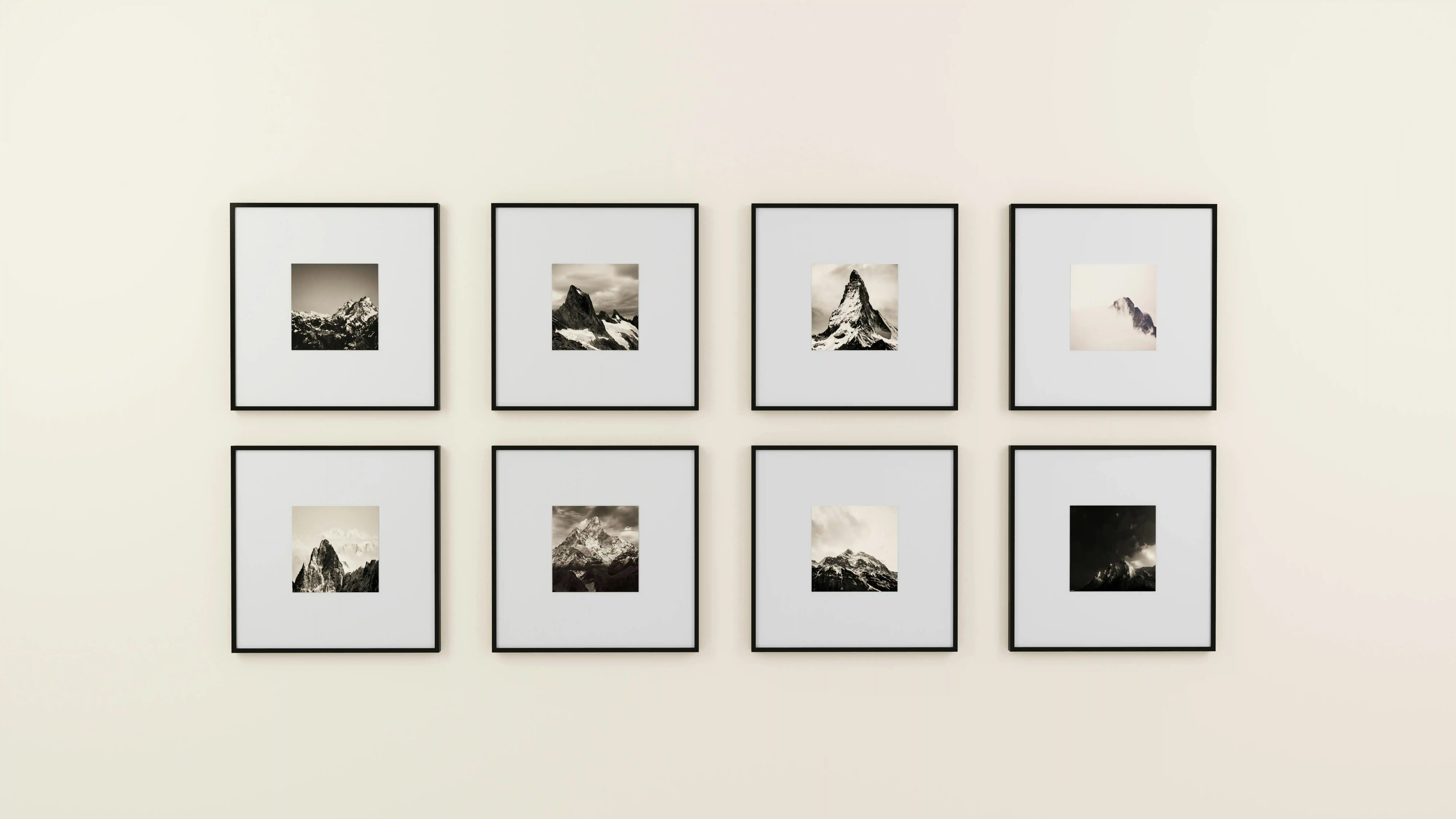
Introduction
Images play a vital role in digital content, but ensuring they are the right size for different platforms can be a challenge. Whether you need to resize images for a website, social media, or email marketing, Blink AI’s advanced image resizer makes the process seamless and efficient.
What is an Image Resizer?
An image resizer allows you to change the dimensions of an image without compromising its quality. This functionality is essential for:
- Optimized Display: Ensure images fit perfectly on various platforms and devices.
- Improved Performance: Reduce file size by resizing images, leading to faster load times.
- Consistent Aesthetics: Maintain a cohesive look across your digital presence by using appropriately sized images.
- Storage Efficiency: Save storage space by resizing large images to more manageable dimensions.
Features of Blink AI's Image Resizer
Blink AI’s image resizer is designed to provide high-quality image resizing with ease. Here are some of its key features:
Our tool allows you to specify exact dimensions or resize by percentage, giving you complete control over the output size.
Automatically maintain the aspect ratio to prevent distortion. This ensures your images look their best regardless of the size.
Resize images in various formats including JPEG, PNG, GIF, and WebP, making it versatile for all your needs.
Resize multiple images at once with our batch processing feature, saving you time and effort.
Our intuitive interface makes resizing images simple, even for those with limited technical skills.
Access our image resizer from anywhere, on any device, without needing to download any software.
Benefits of Using Blink AI's Image Resizer
1. Enhance Website PerformanceResize images to reduce their file size, leading to faster loading times and improved website performance.
Optimized images enhance user experience by ensuring fast load times and a visually appealing display across all devices.
Easily resize images to fit different platforms, such as social media, blogs, and email campaigns, ensuring consistency and professionalism.
By resizing images, you can store more files without worrying about running out of space, particularly useful for websites and digital archives.
How to Use Blink AI's Image Resizer
Using Blink AI’s image resizer is quick and easy. Follow these steps to start resizing your images:
- Sign Up for Blink AI
- Visit our registration page to create your Blink AI account. Registration is fast and free.
- Upload Your Images
- After logging in, navigate to the Image Resizer tool. Upload the images you want to resize.
- Choose Your Settings
- Specify the new dimensions or percentage for resizing. You can also choose to maintain the aspect ratio.
- Download Your Resized Images
- Once the resizing process is complete, download your resized images. Enjoy the perfect balance of size and quality.
Register Now to Start Resizing
Ready to optimize your images for better performance and aesthetics? Sign up for Blink AI today and start using our advanced image resizer.
Visit our registration page and take the first step towards effortlessly resizing your images.