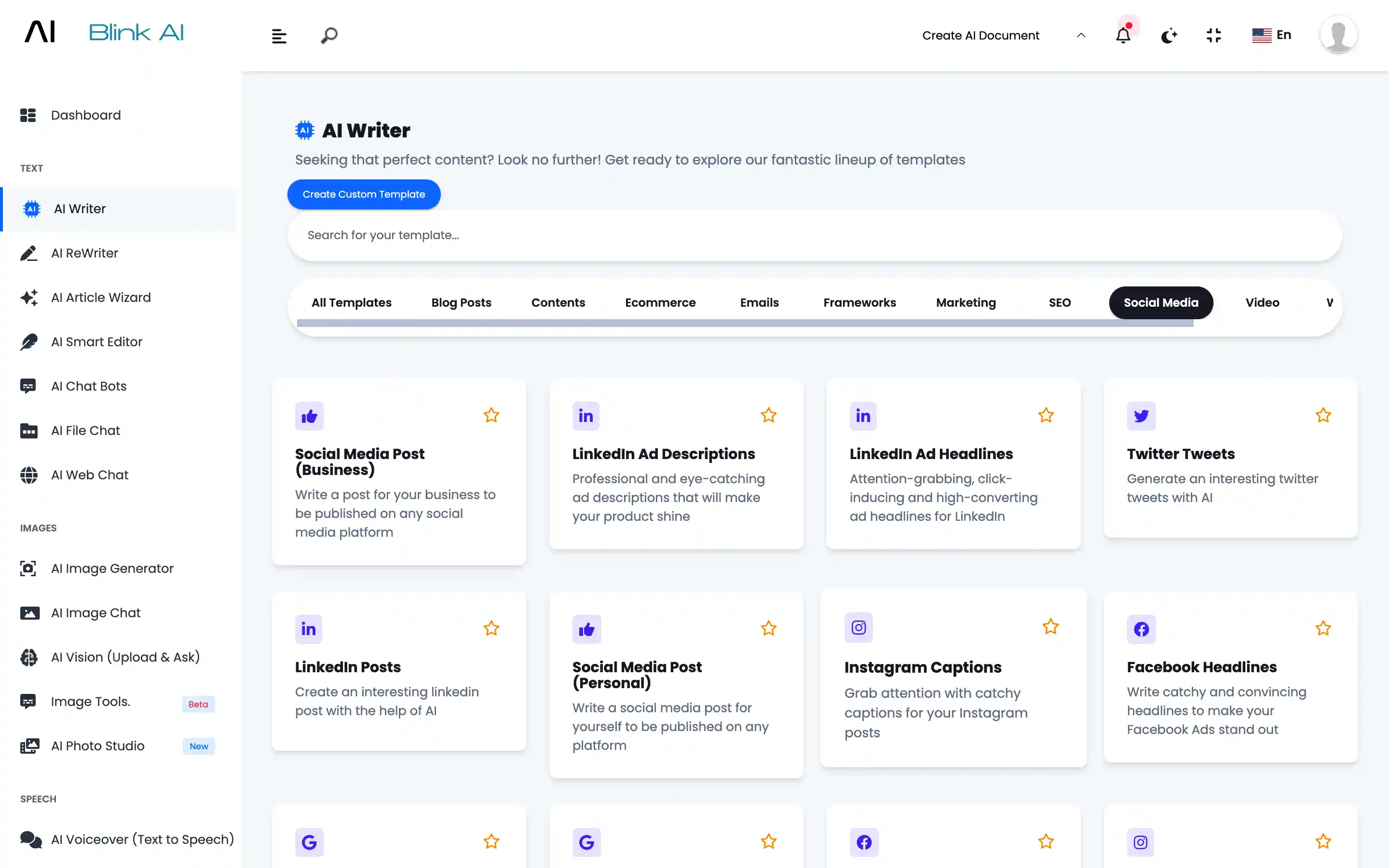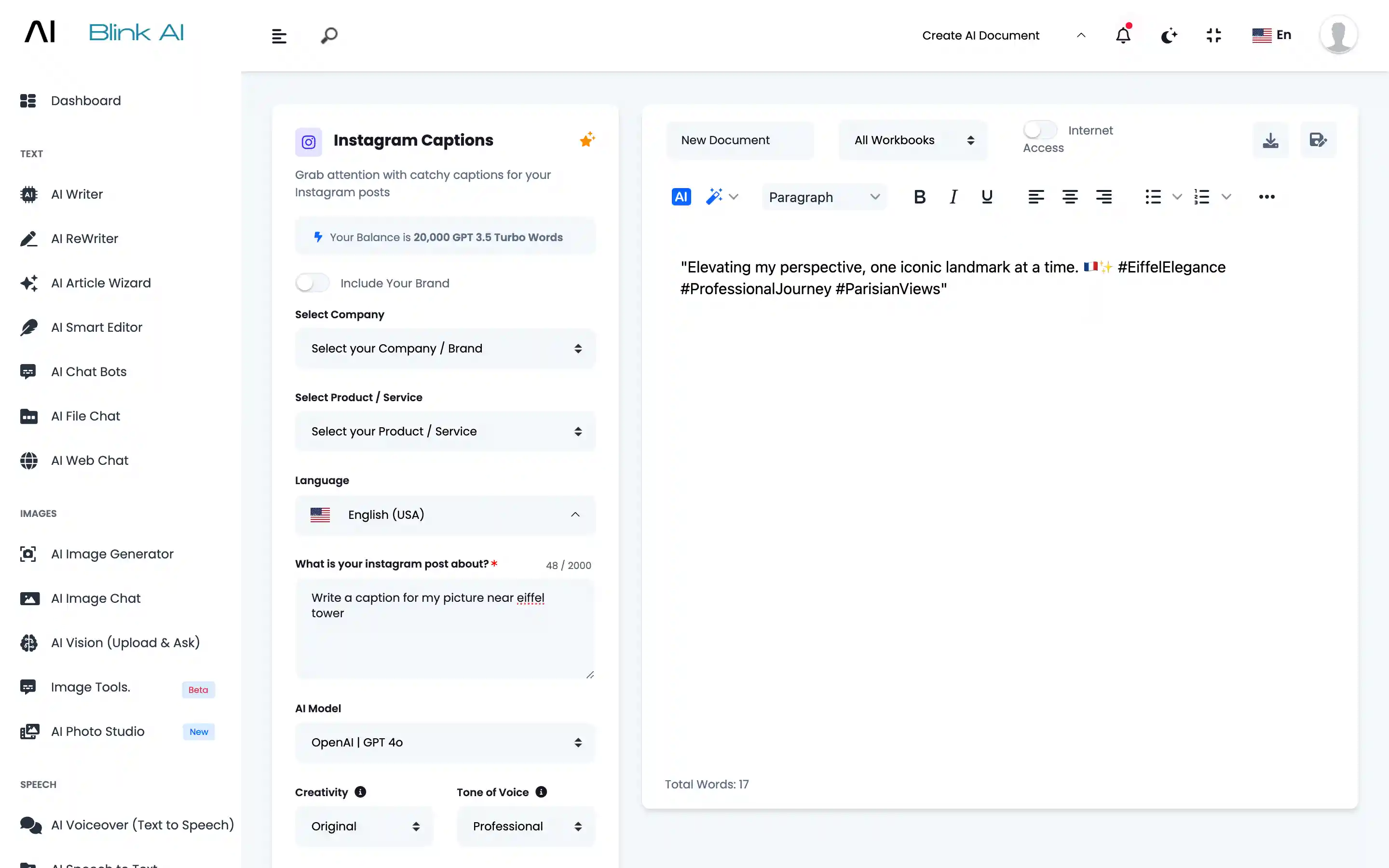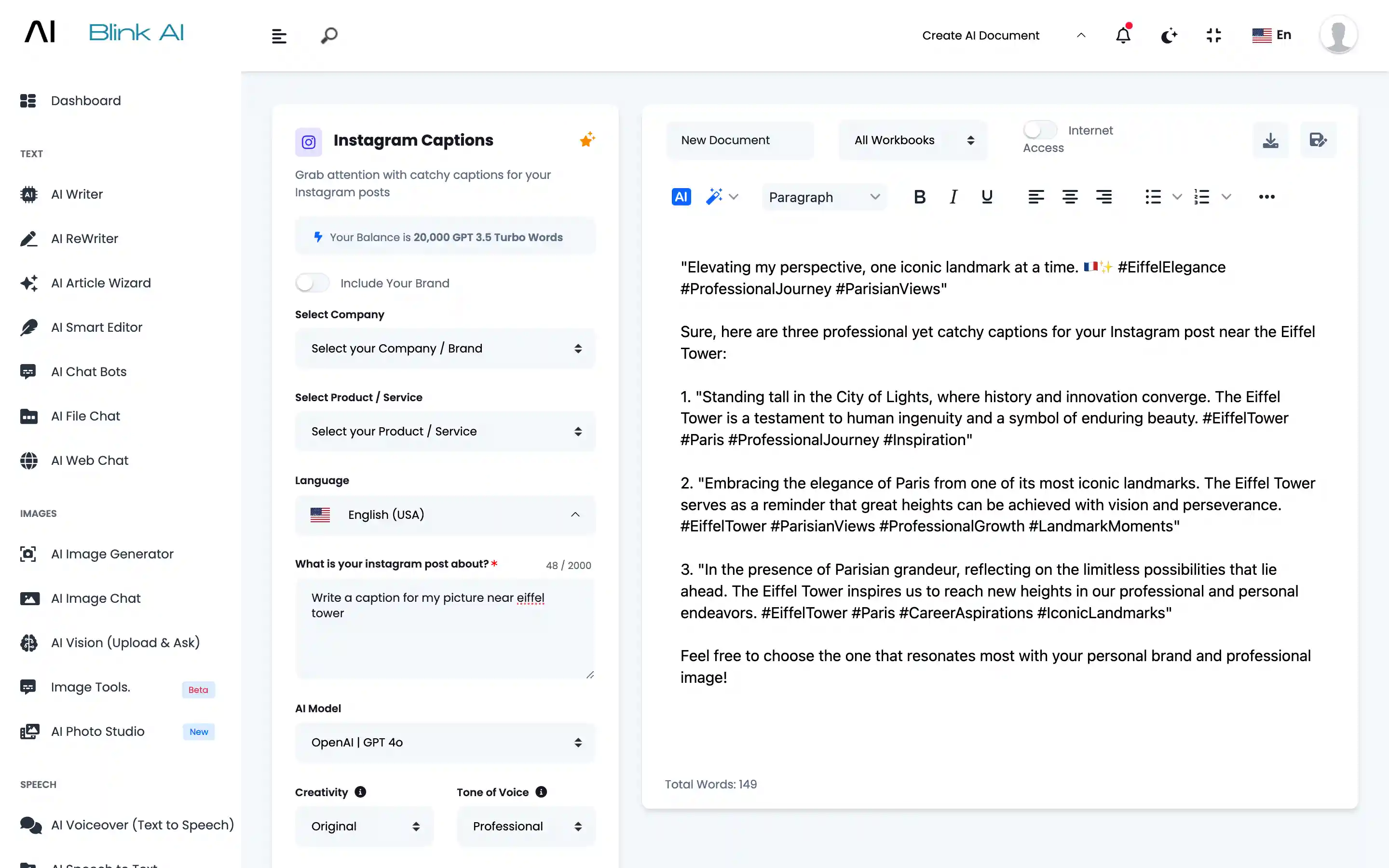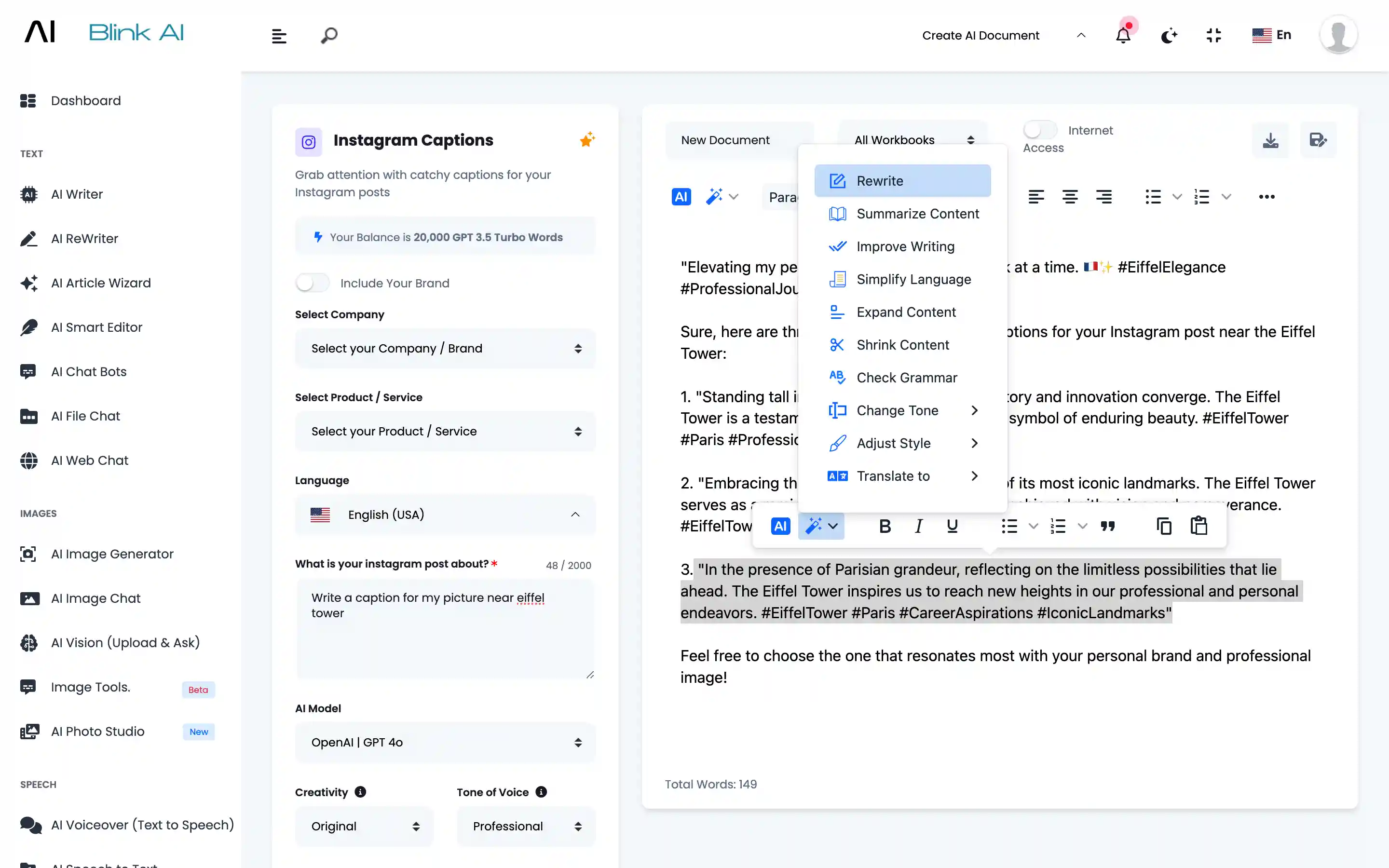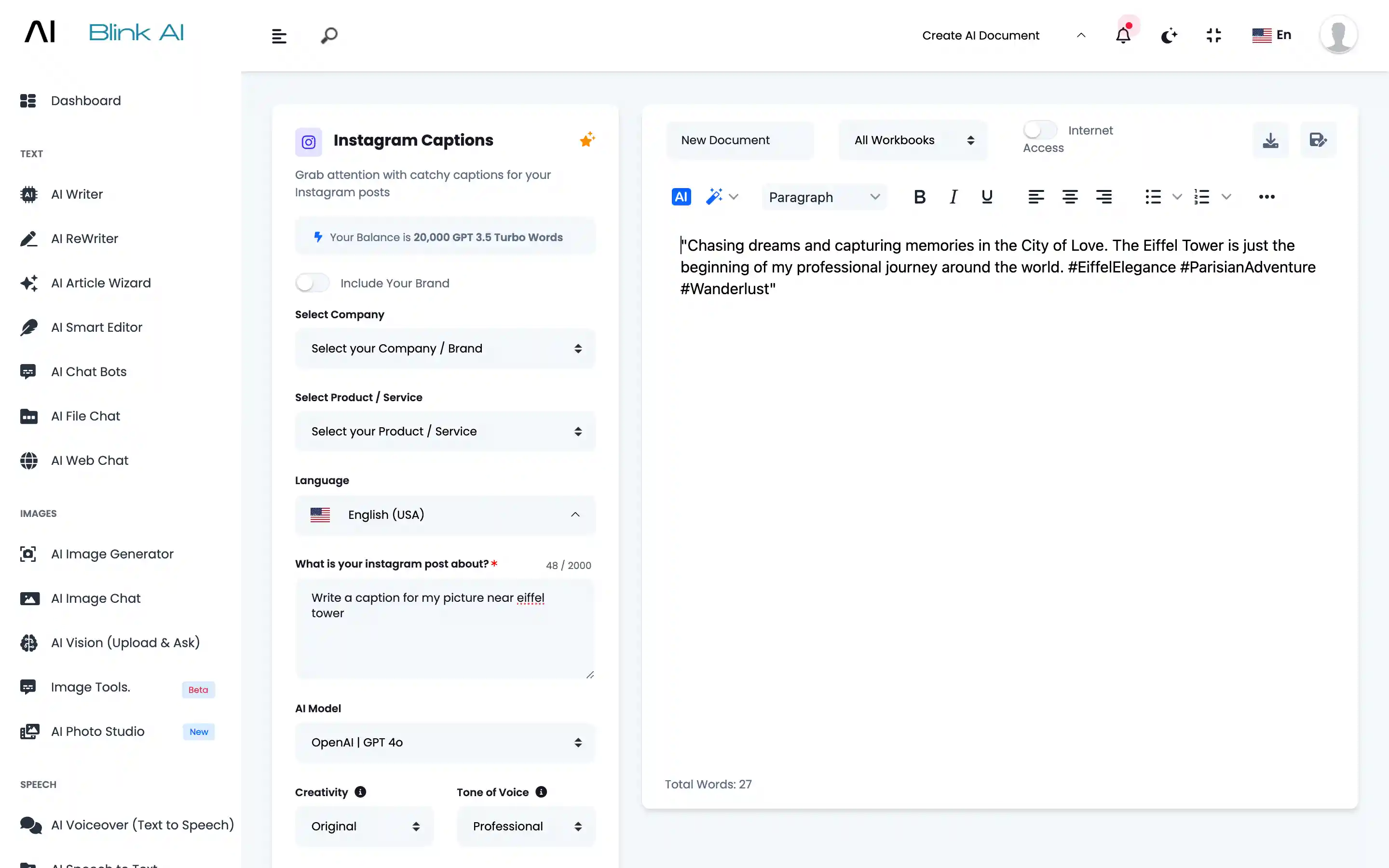Meet, BlinkAI – AI Content Generator: Text, Image, Video, Voice & Code
Company Press Release
One platform to generate all AI contents





AI Company Press Release
Write a company press release with the help of AI
Blink AI's Company Press Release
About Company Press Release
In the digital era, leveraging artificial intelligence (AI) can streamline the process of writing and optimizing company press releases. AI tools can assist in crafting compelling narratives, ensuring accuracy, and enhancing readability to effectively communicate your company's news to the media and the public. Here’s a step-by-step approach to writing a company press release with AI: Before you start writing, clearly define the purpose of your press release. Determine what news or announcement you want to share and identify your target audience—whether it’s journalists, industry professionals, customers, or investors. Compile all essential details and information about the announcement. This includes: Choose AI-powered writing tools specifically designed for creating press releases. These tools can assist in: Follow a standard press release format to ensure clarity and professionalism: After generating the initial draft using AI, review and edit the press release for: Once finalized, optimize your press release for distribution: Utilize AI analytics tools to measure the performance of your press release: Writing a compelling company press release with the help of AI technology empowers businesses to effectively communicate their news, enhance brand visibility, and engage with stakeholders. By following these steps and leveraging AI tools, you can streamline the writing process, ensure message clarity, and maximize the impact of your company announcements. Embrace AI to stay ahead in the evolving landscape of corporate communications and achieve your PR objectives with precision and efficiency.How to Write a Company Press Release with the Help of AI
Step 1: Define the Purpose and Audience
Step 2: Gather Key Information
Step 3: Use AI-Powered Writing Tools
Step 4: Structure Your Press Release
Step 5: Review and Edit
Step 6: Optimize for Distribution
Step 7: Measure and Iterate
Conclusion
Steps for AI Writing
Start Writing Content in 3 Easy Steps
1
Step 1
AI Writer Section
Go to AI Writer section and select a template
2
Step 2
Details
Provide brief details about your requirement
3
Step 3
Generate
Generate, amend and save content
Discover AI Writer
How To Use Blink AI's AI Writer for Content Creation
Go to AI Writer Section
Choose from 70+ AI Writing Templates or Create your Own Template
Describe
You can provide details like what is the exact requirement. How many outputs you want. Which AI model you want to use.
Generate
Content will be generated based on your input.
Amend
Select the content you want to amend. Click on the Magic Wand to amend Generated Content.
Fresh Output
Fresh output will be generated. You can save it in Workbooks.