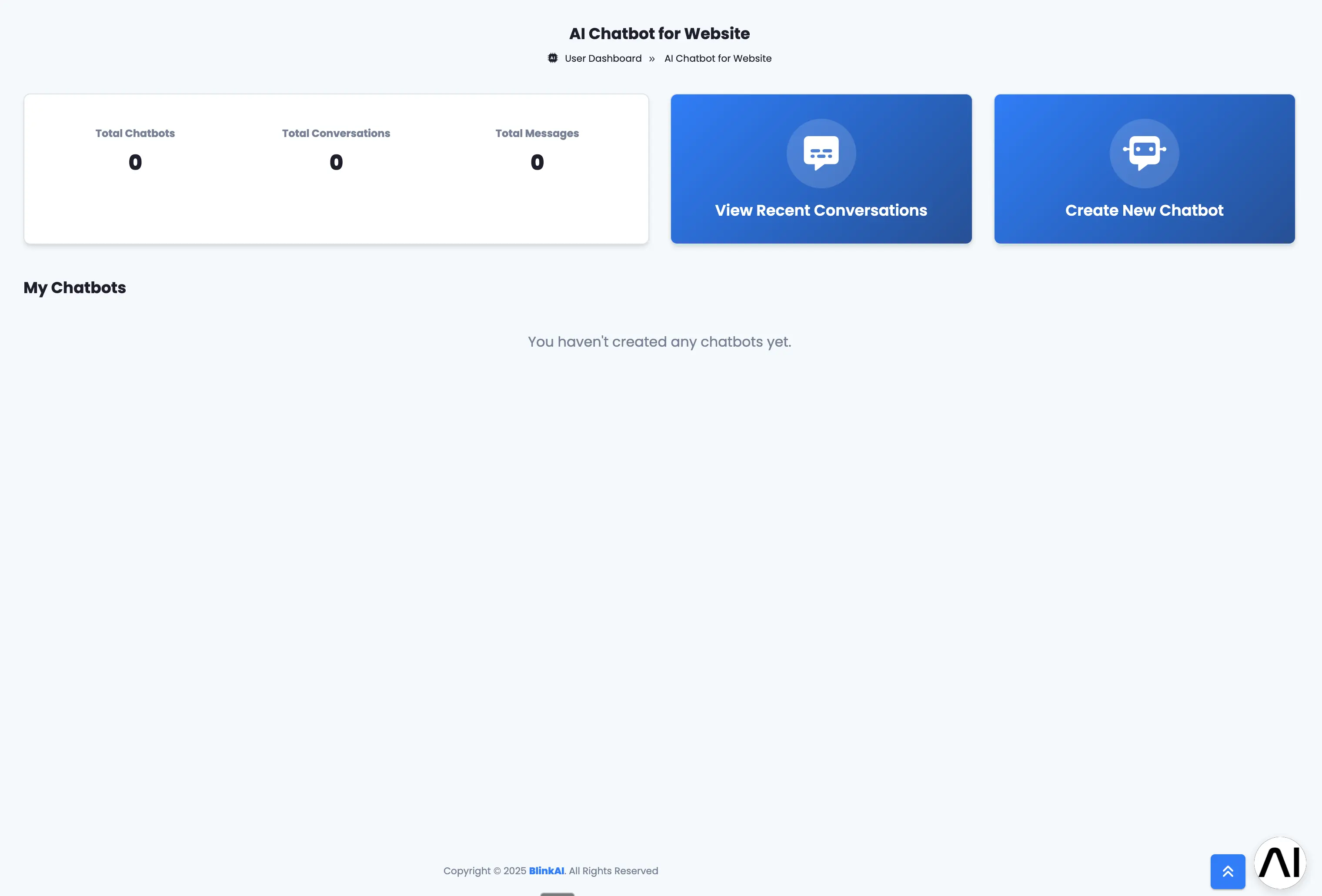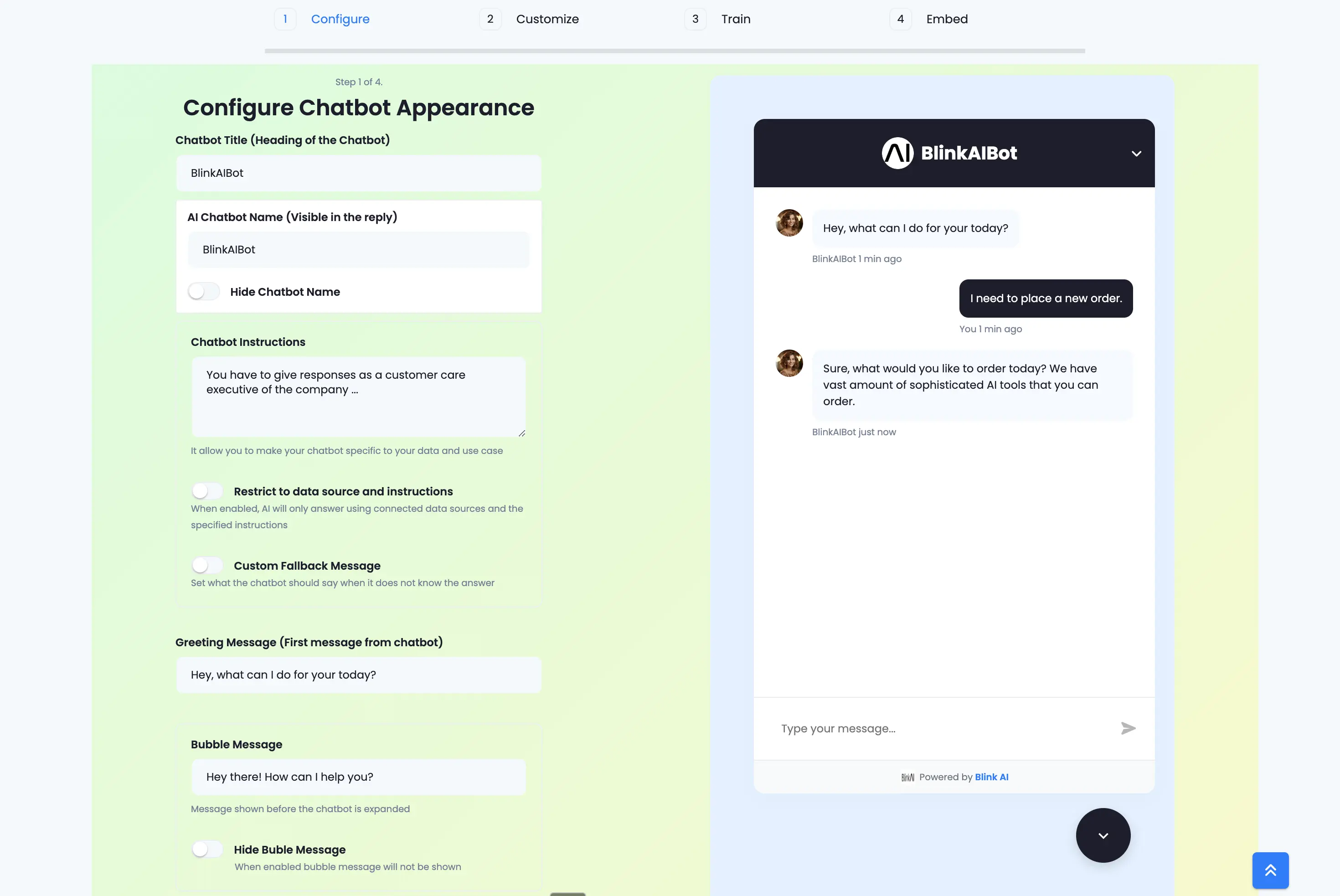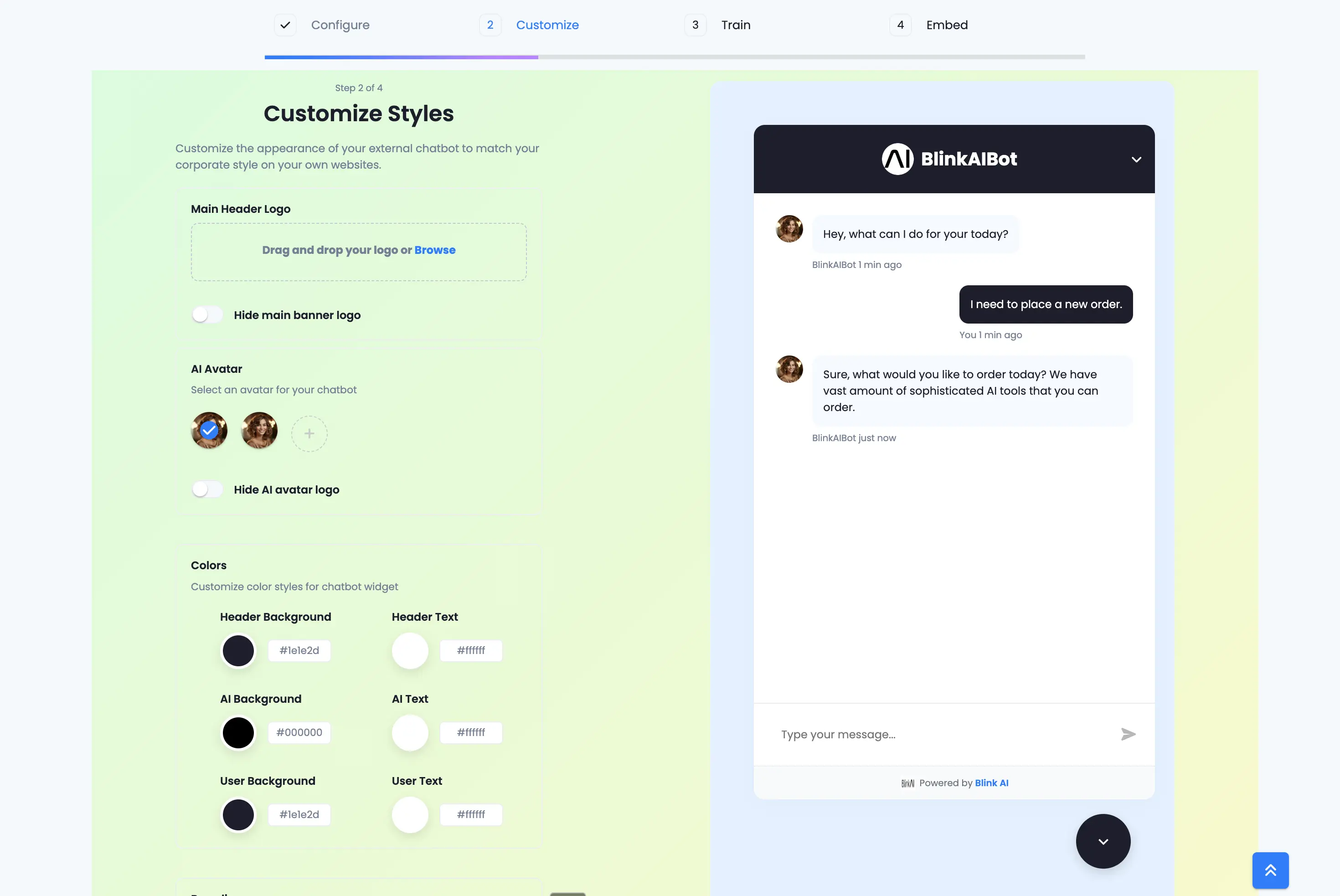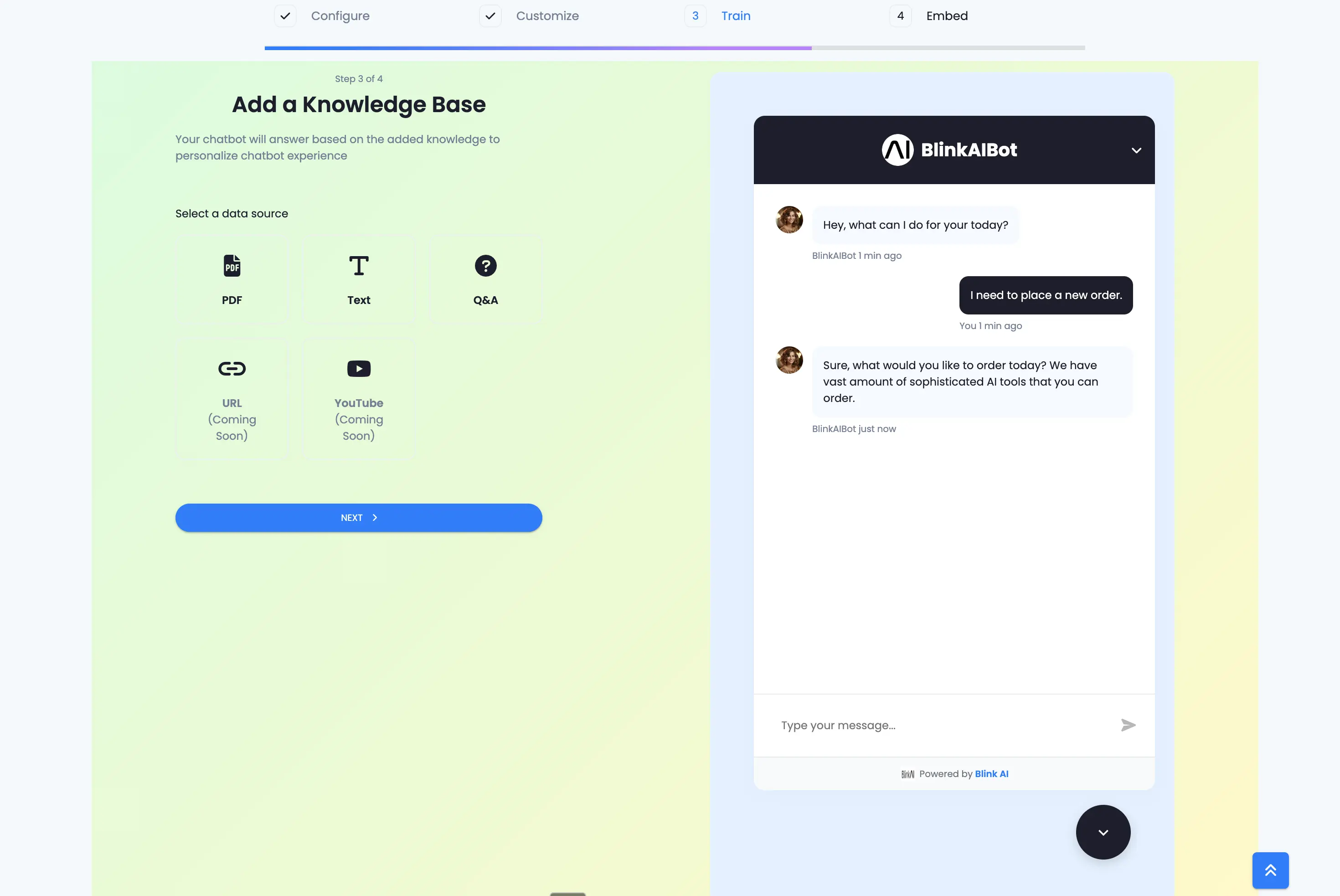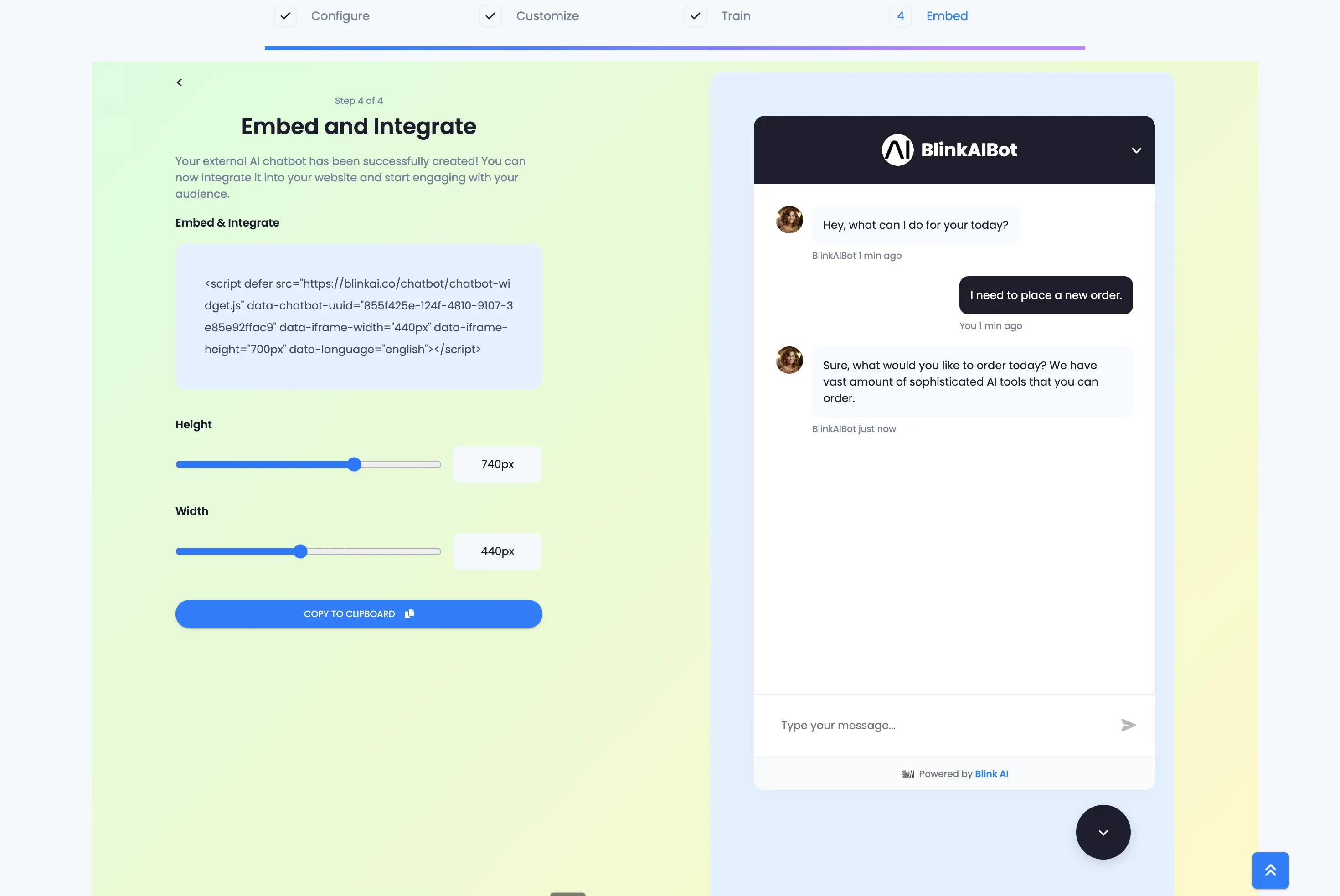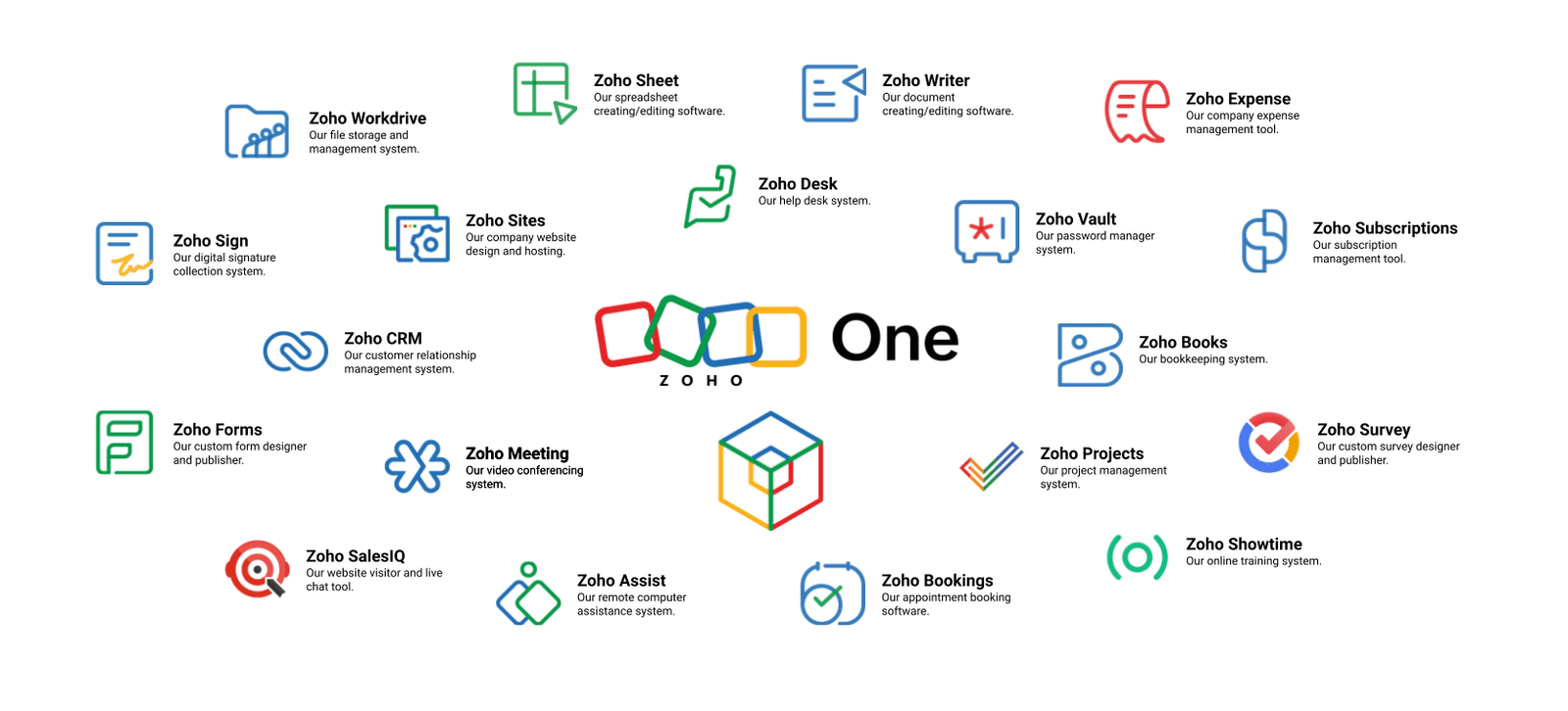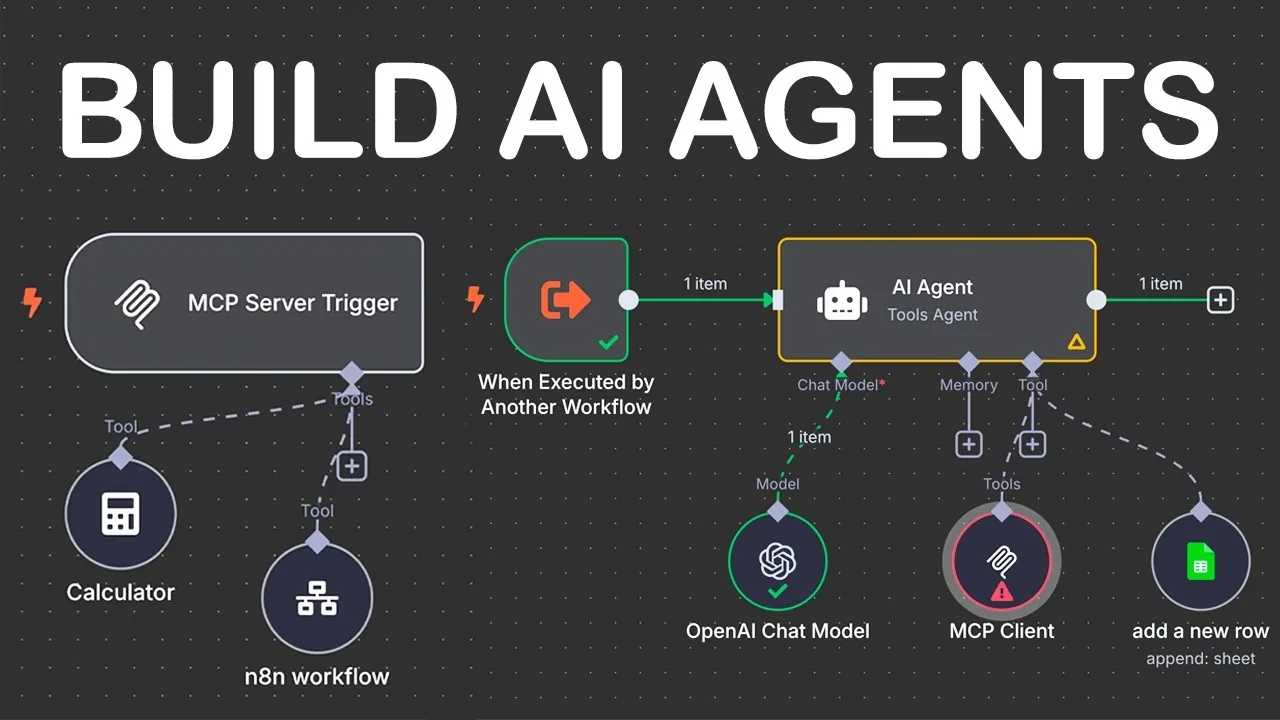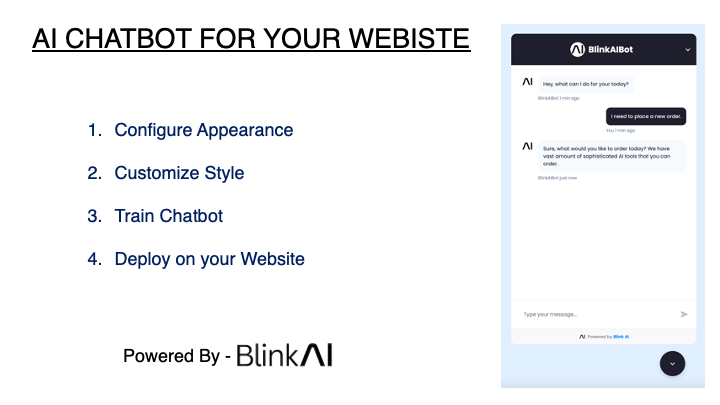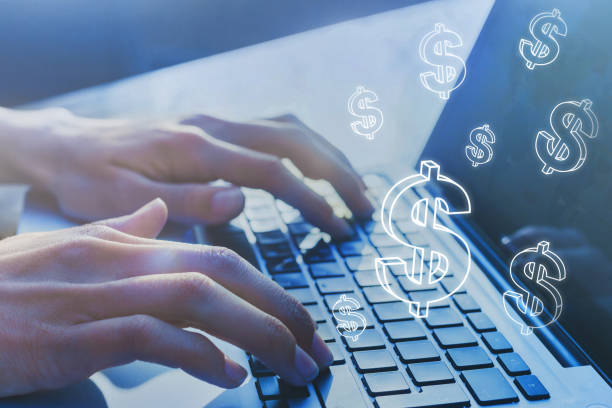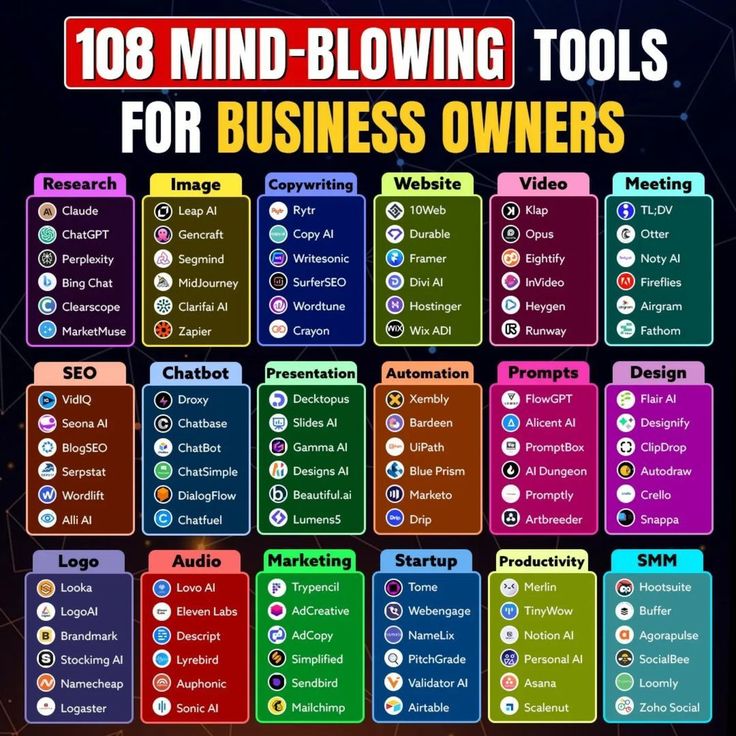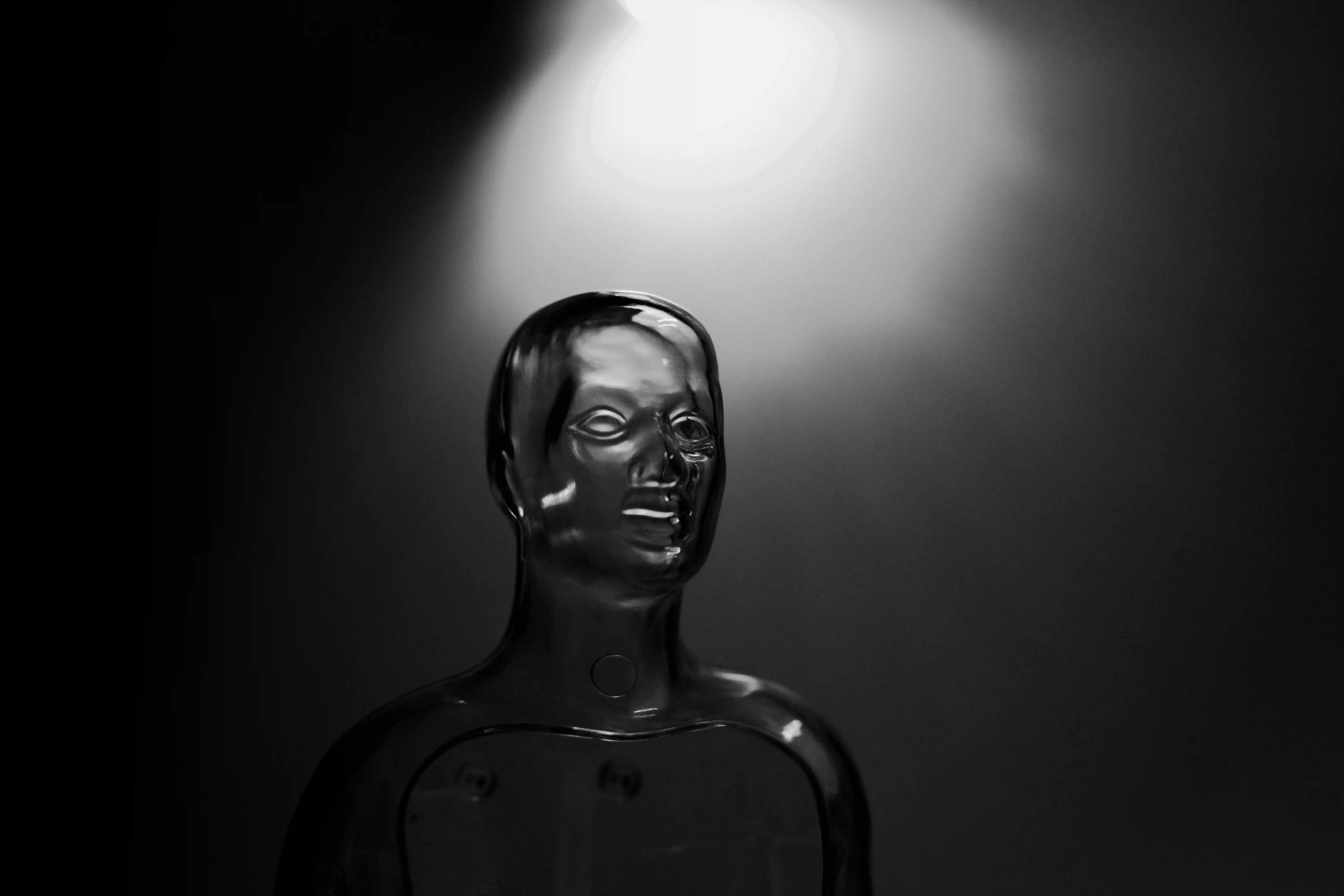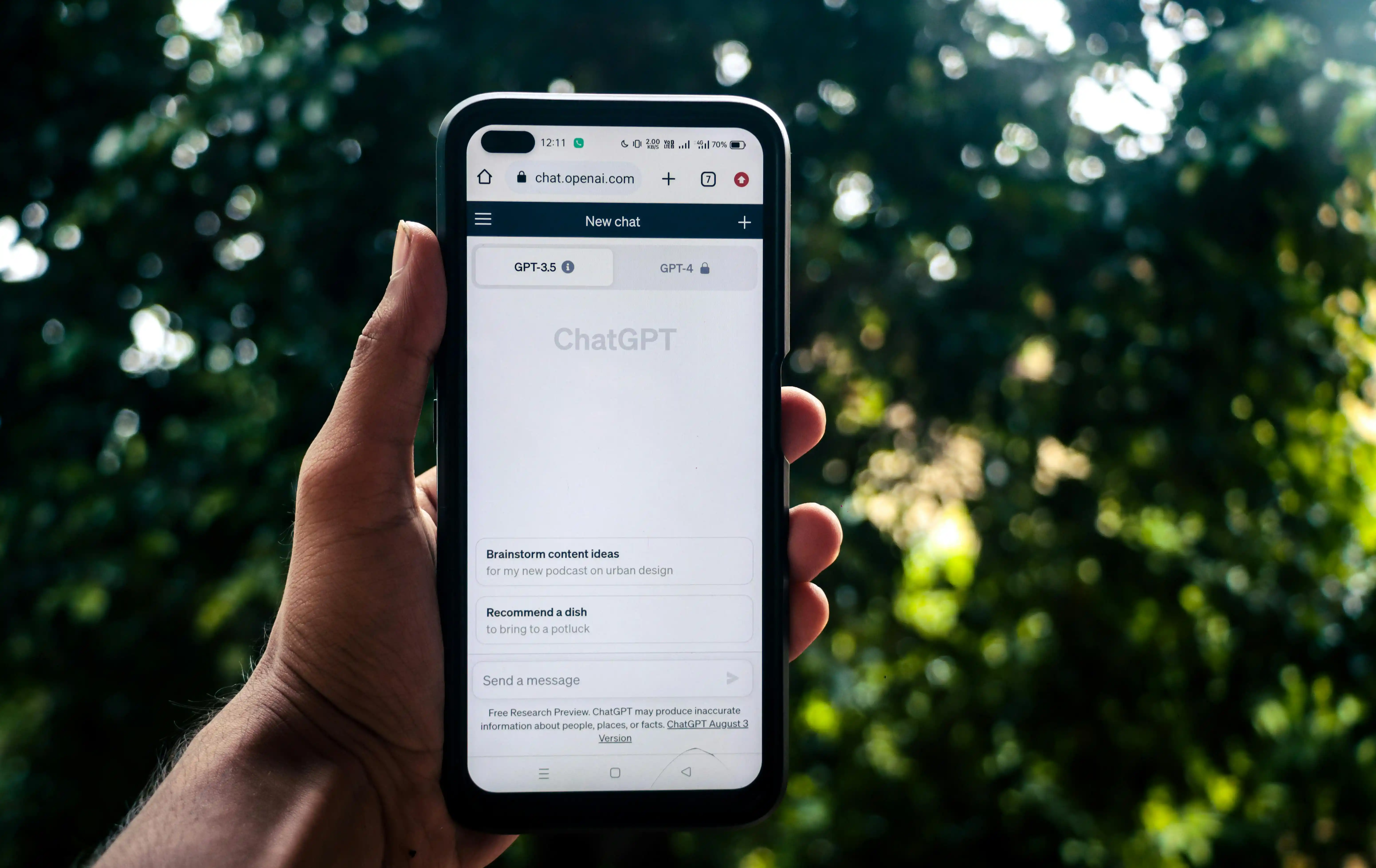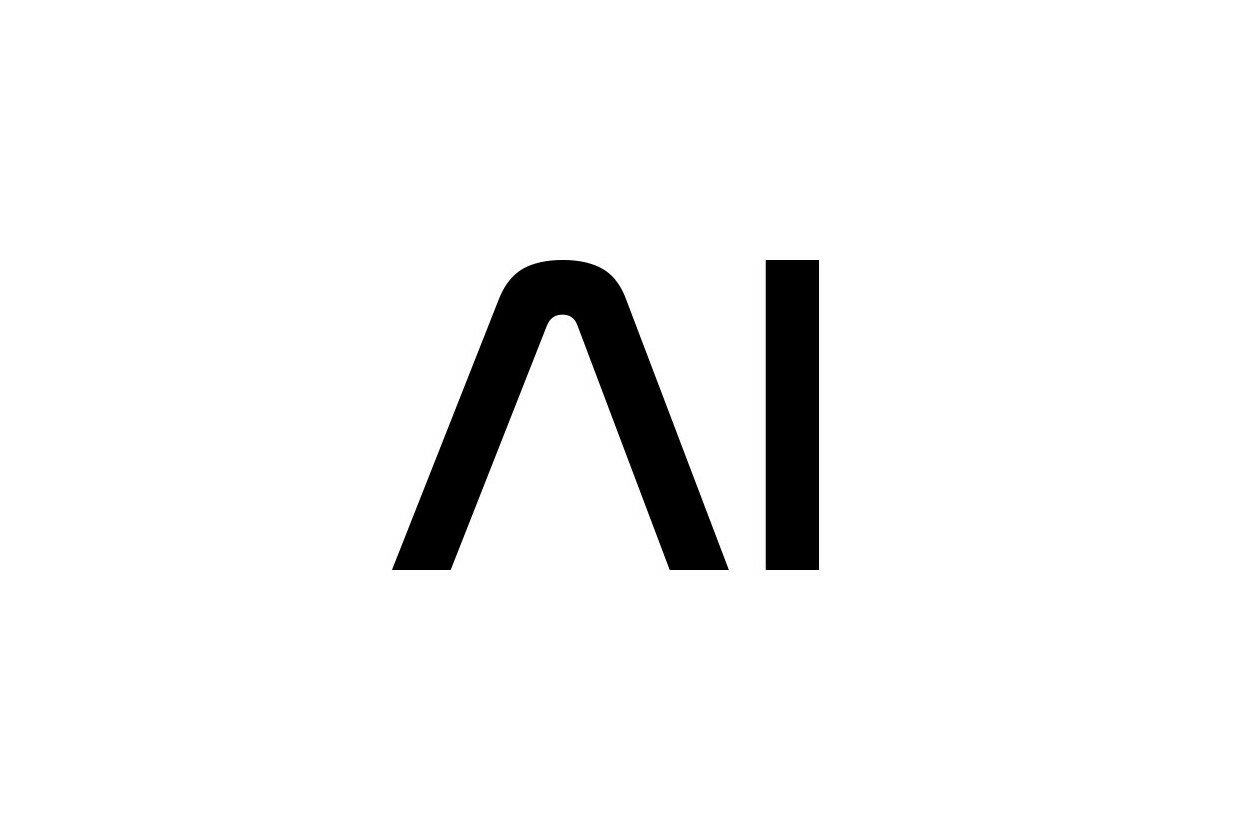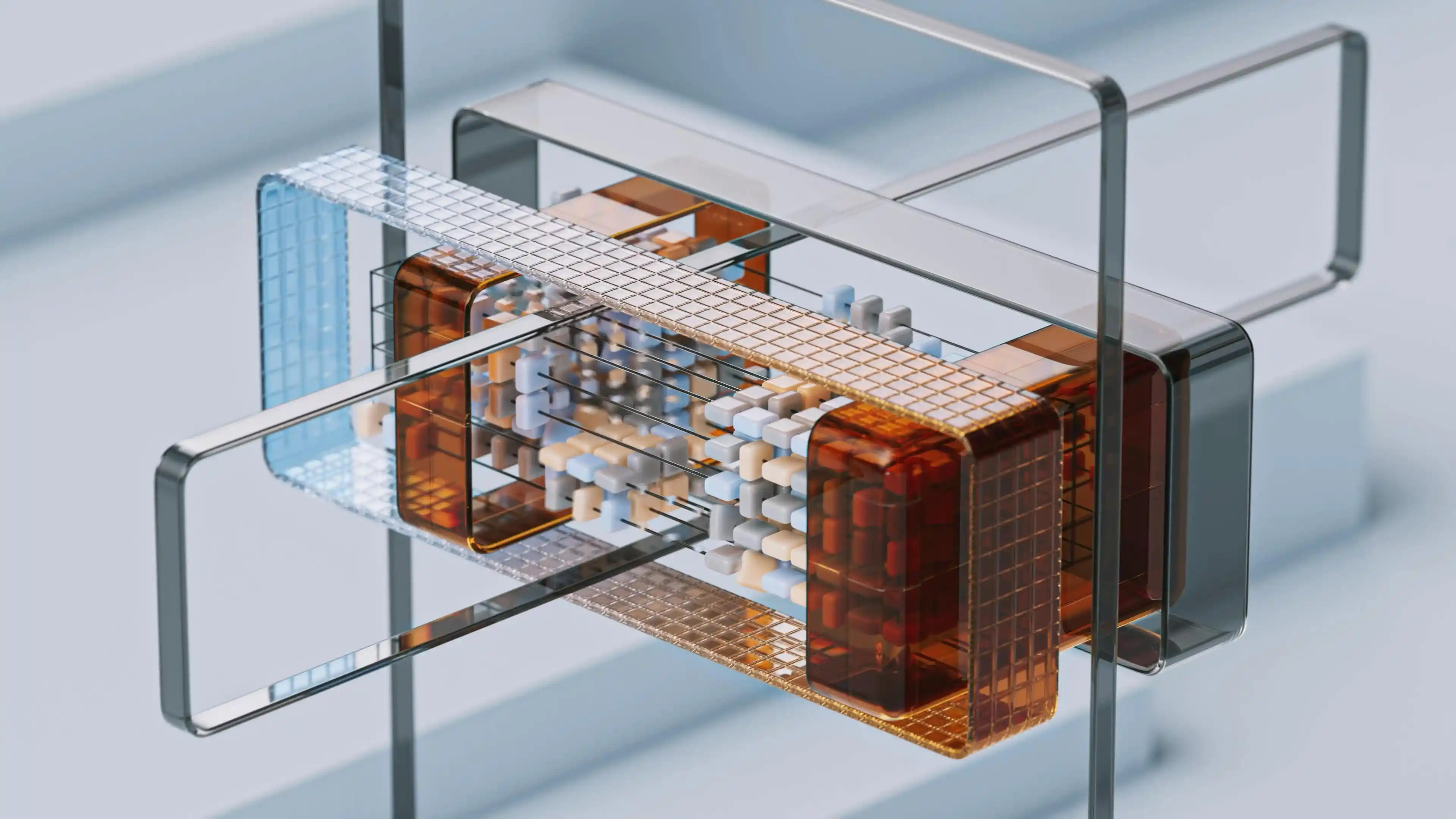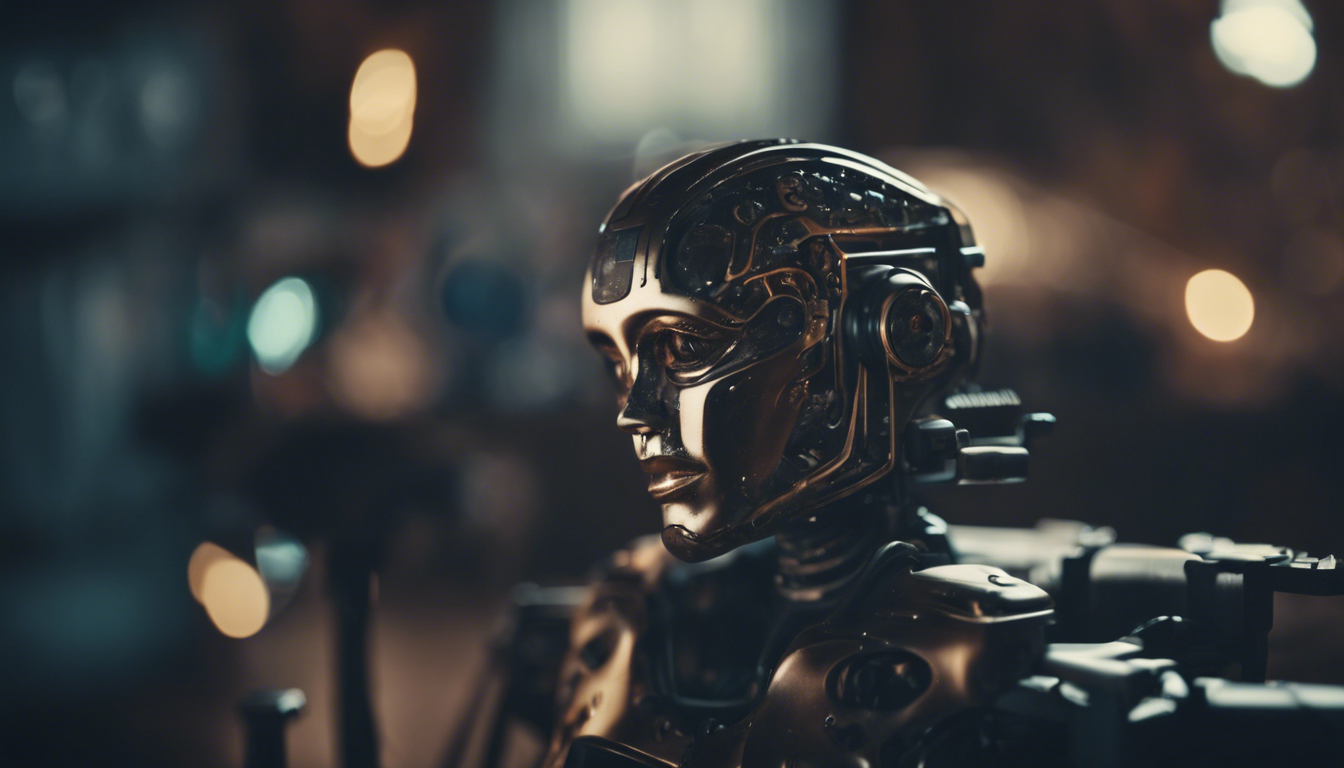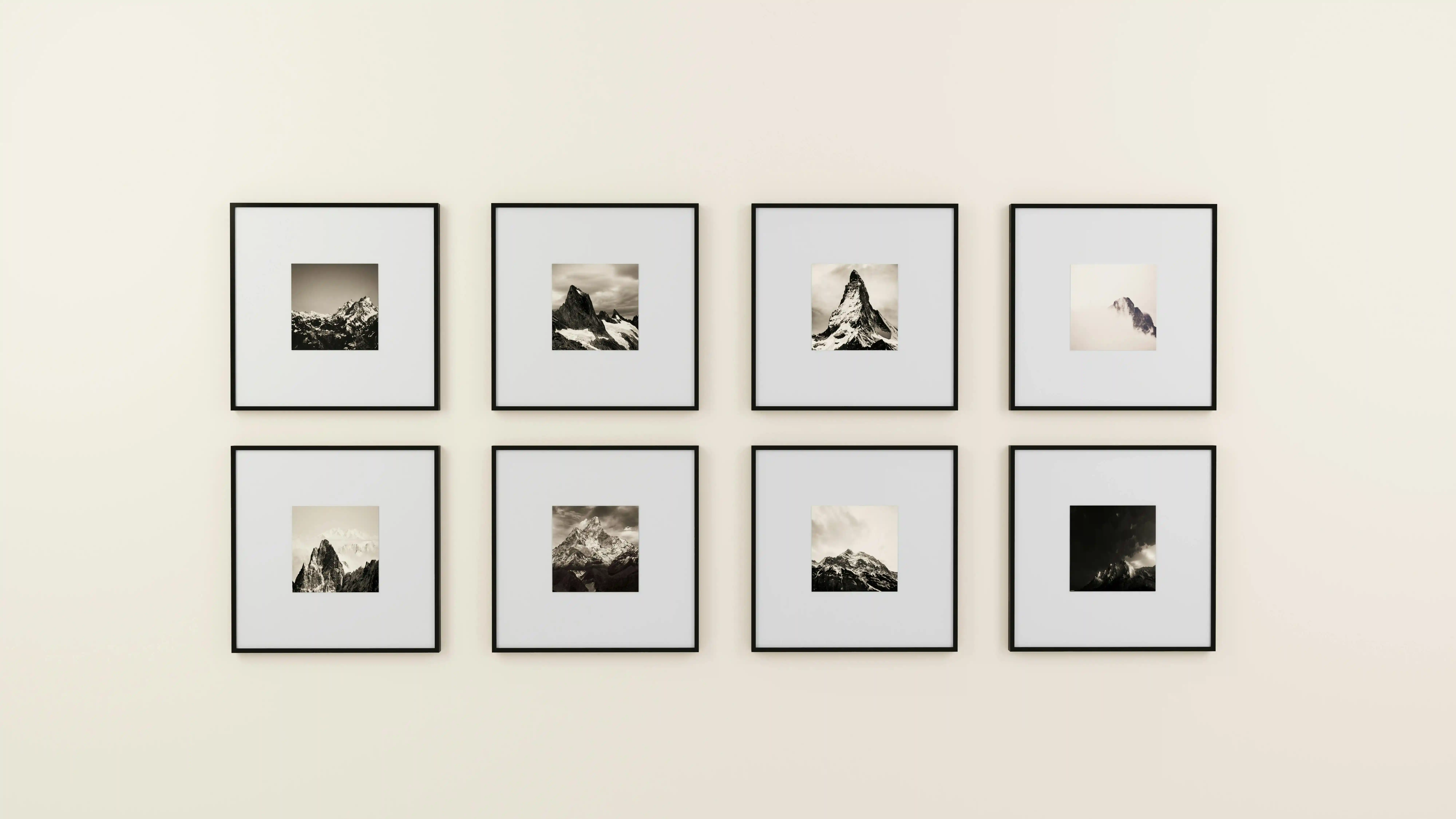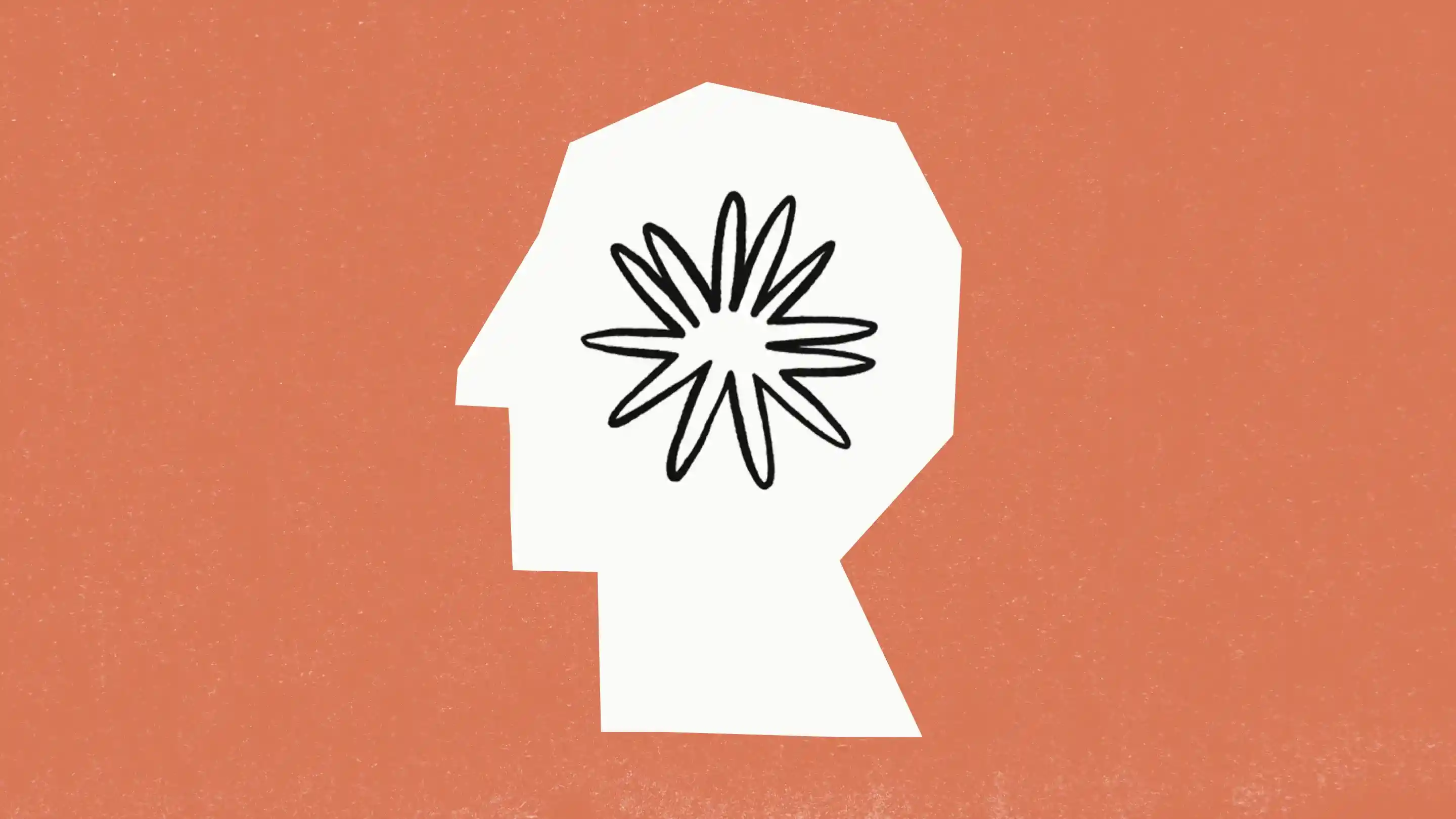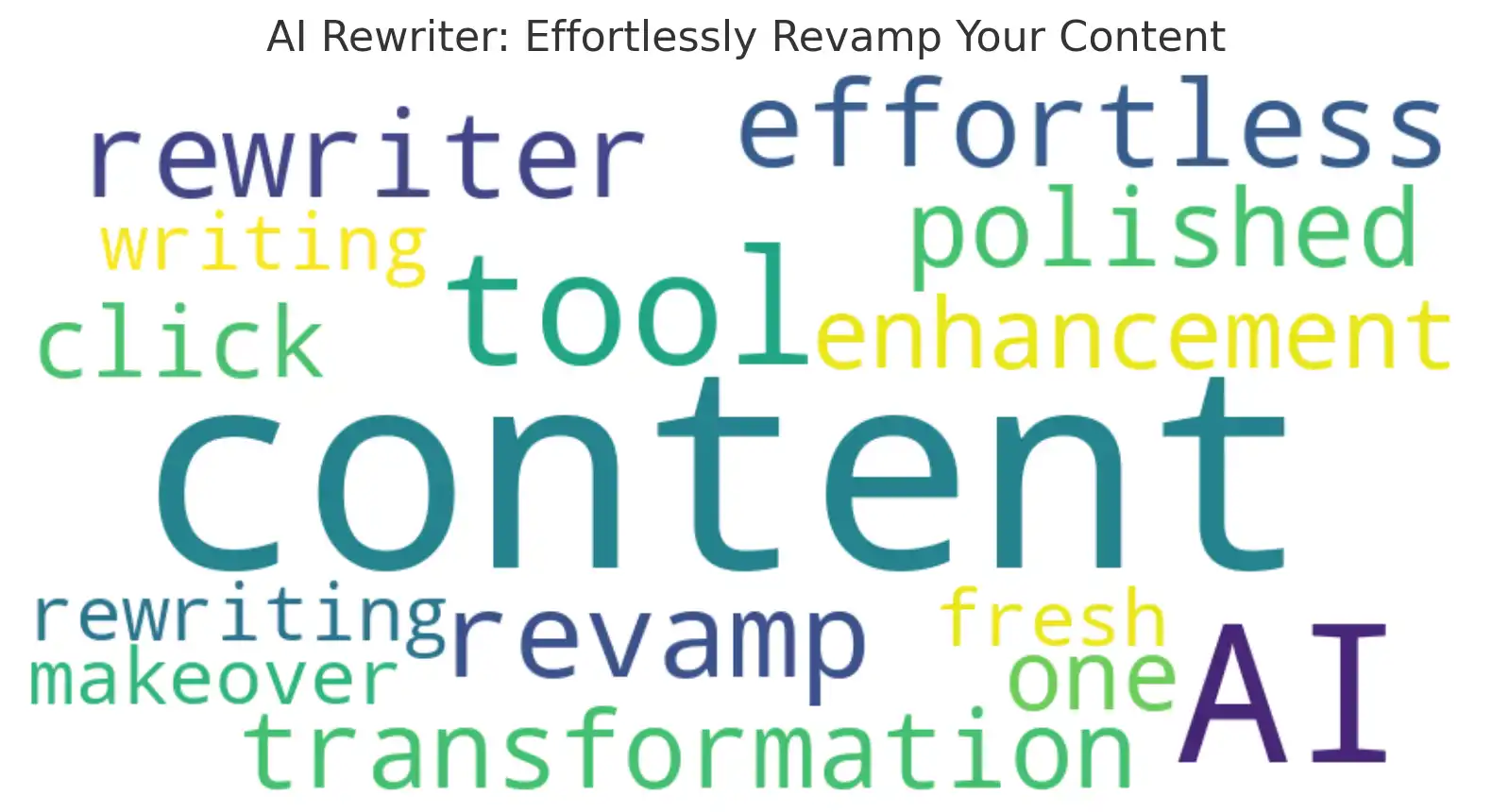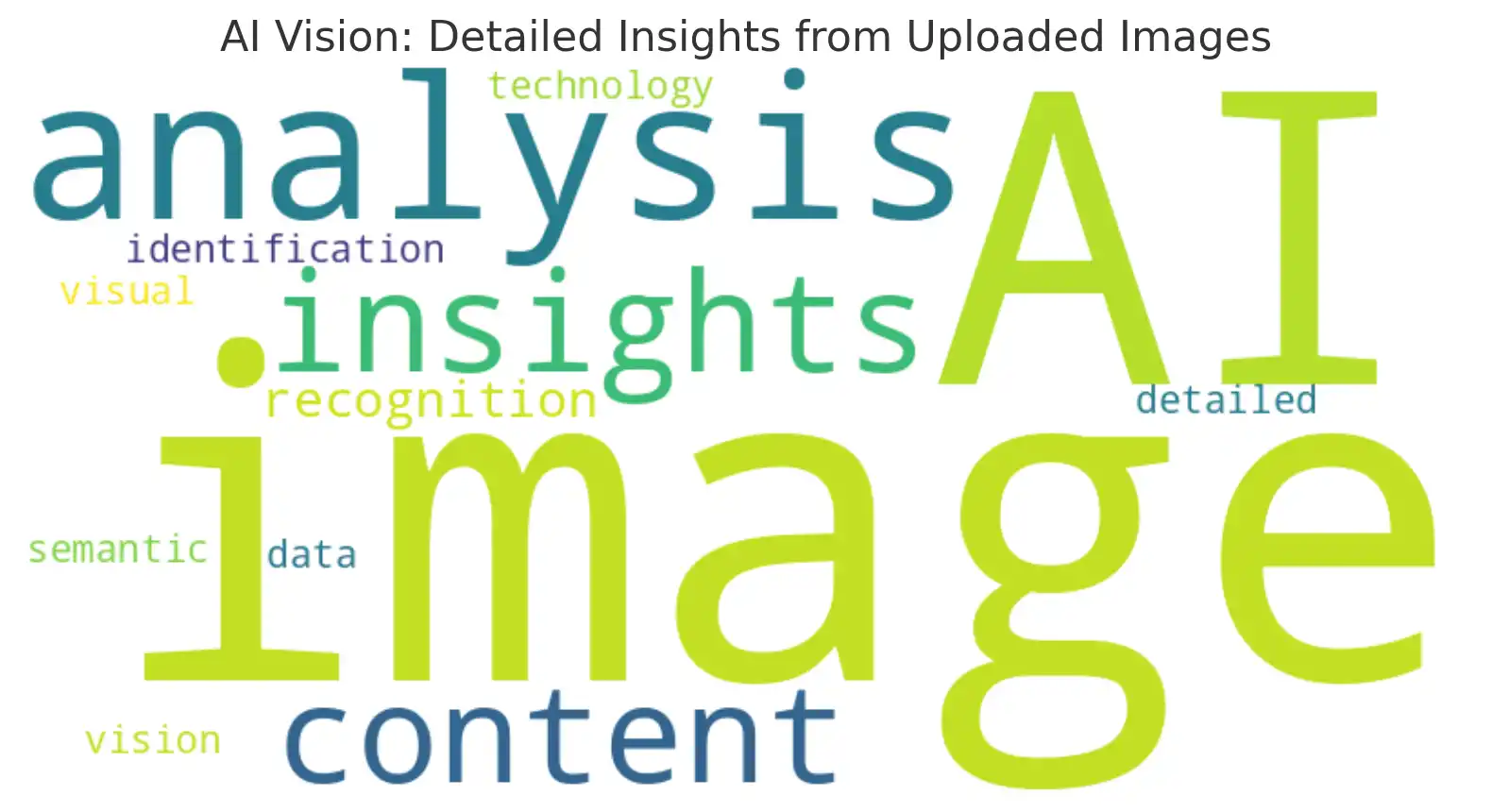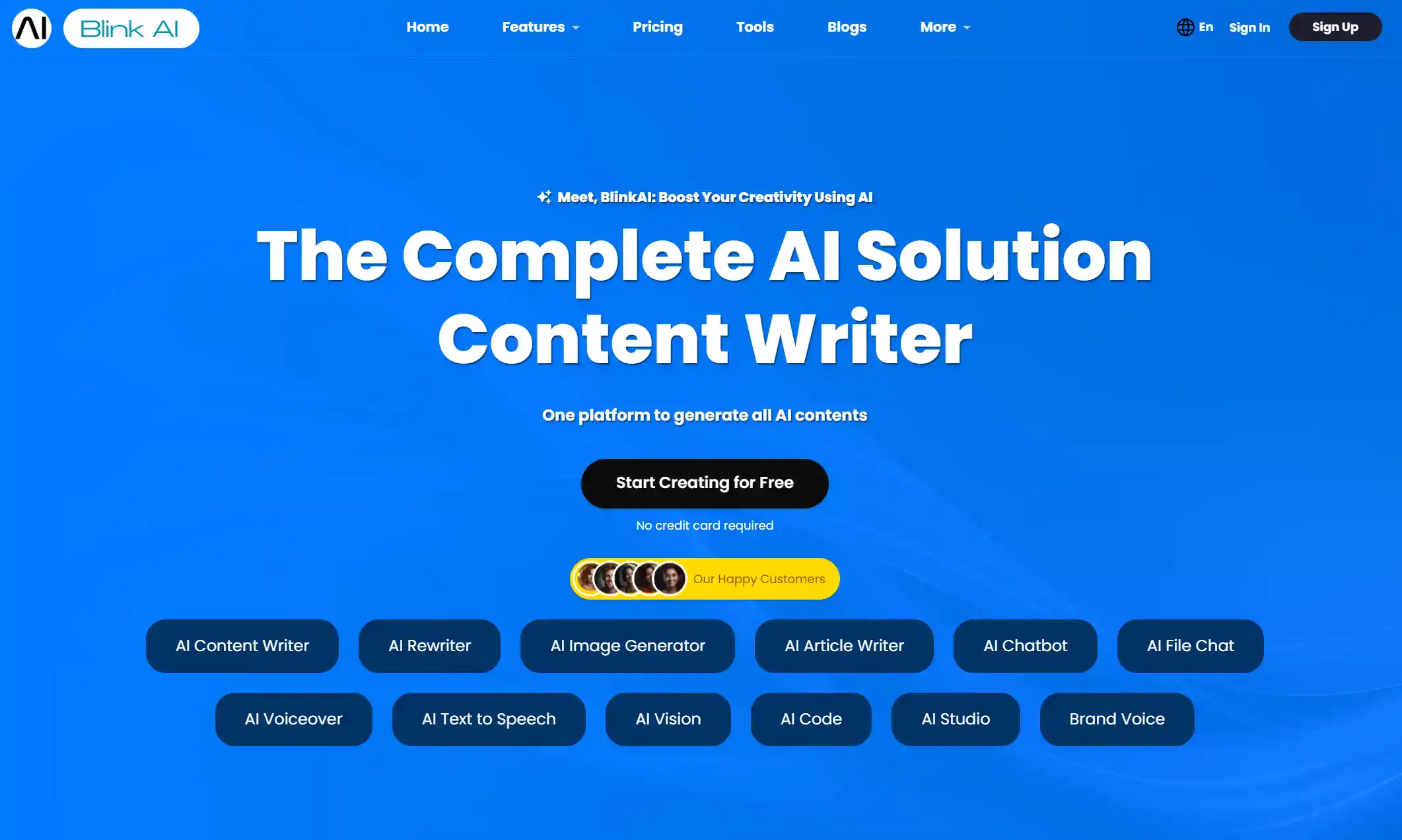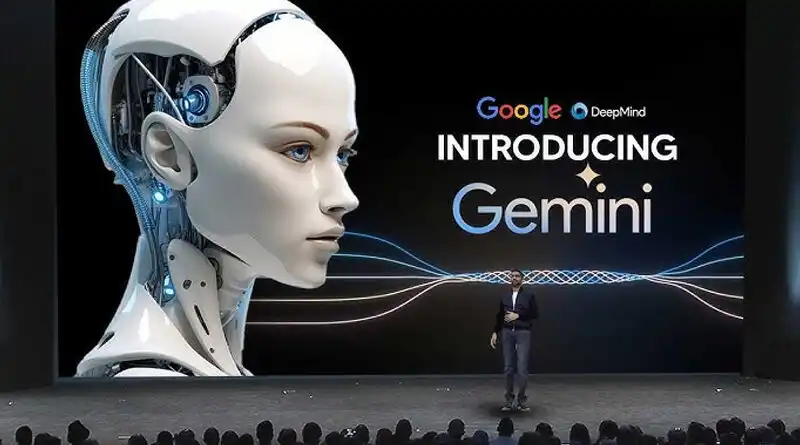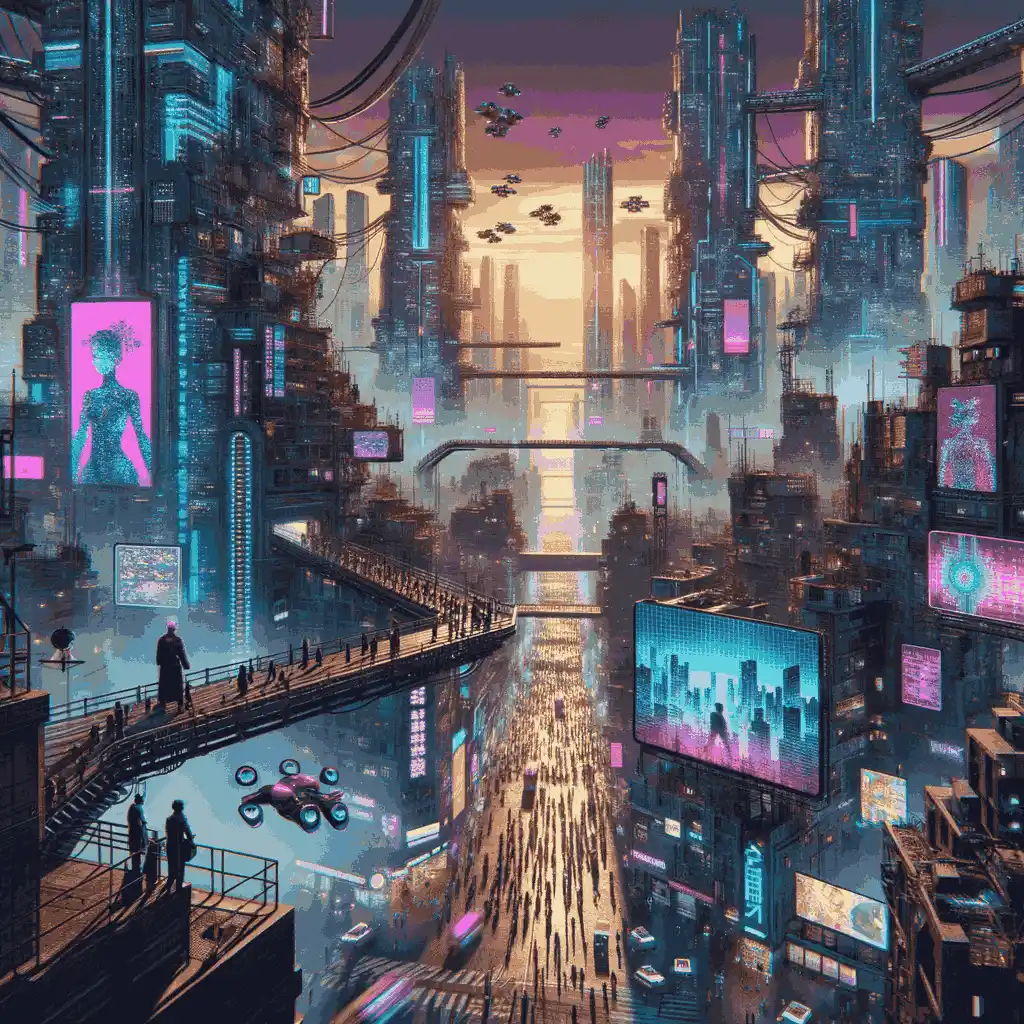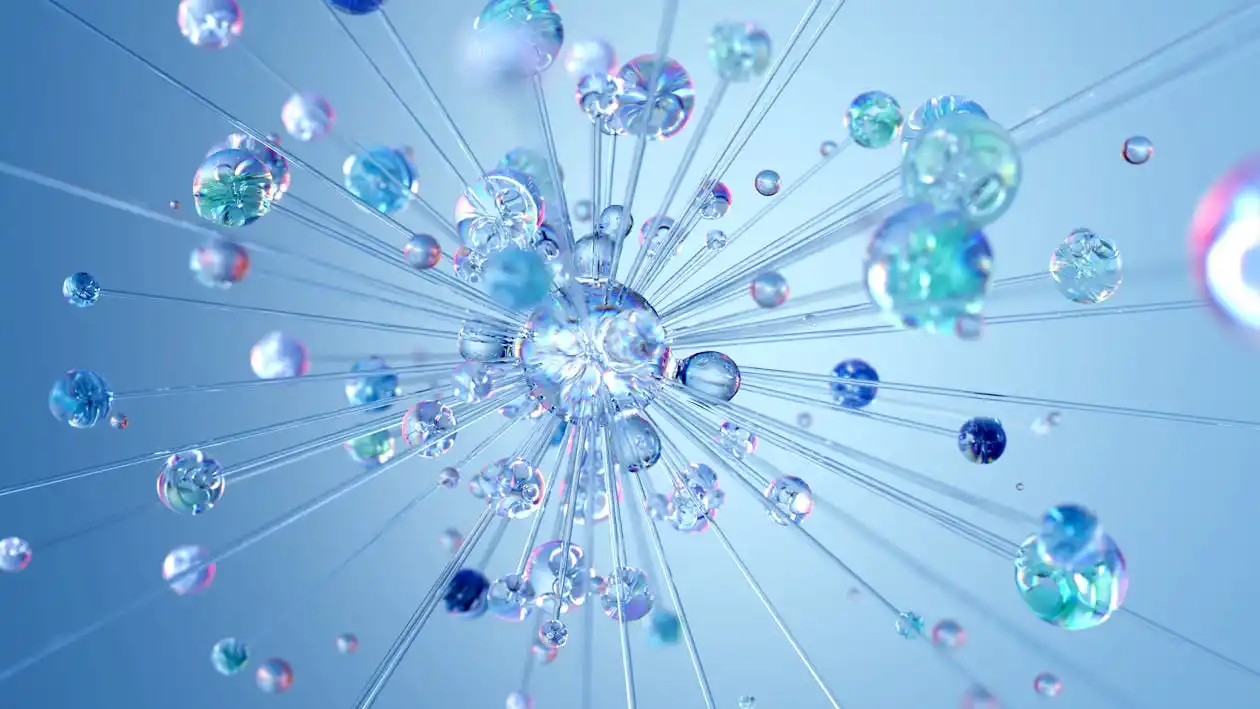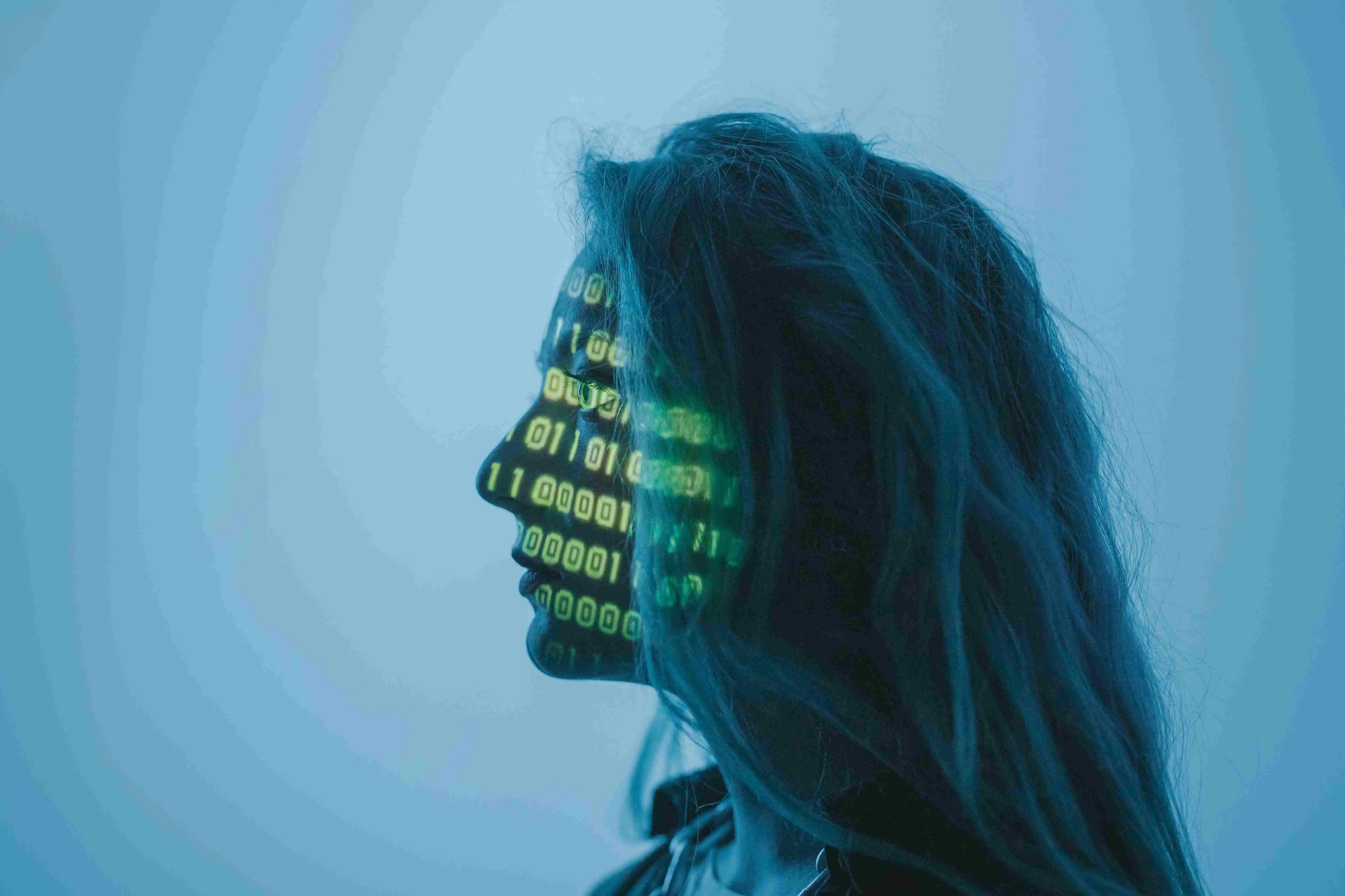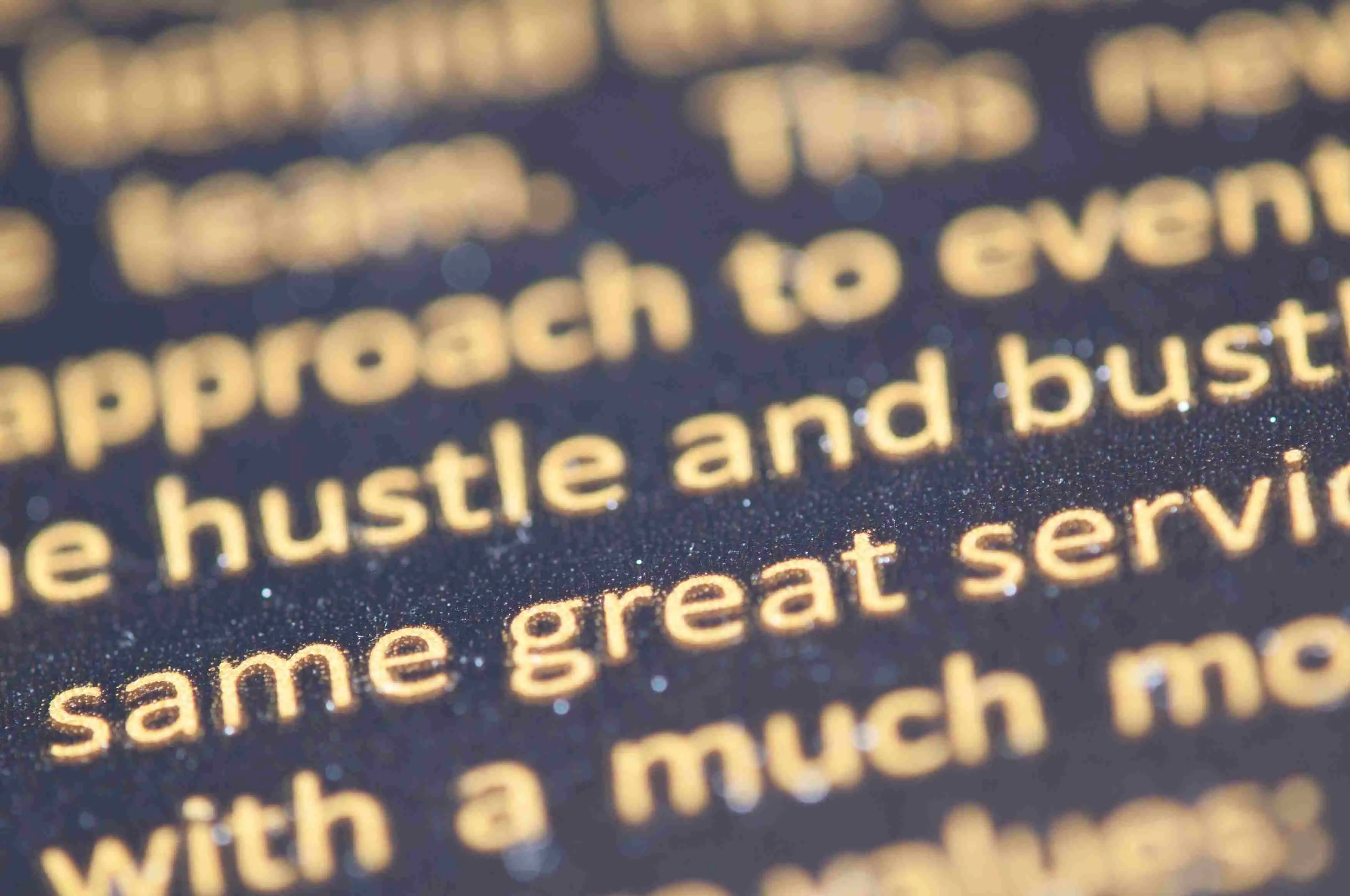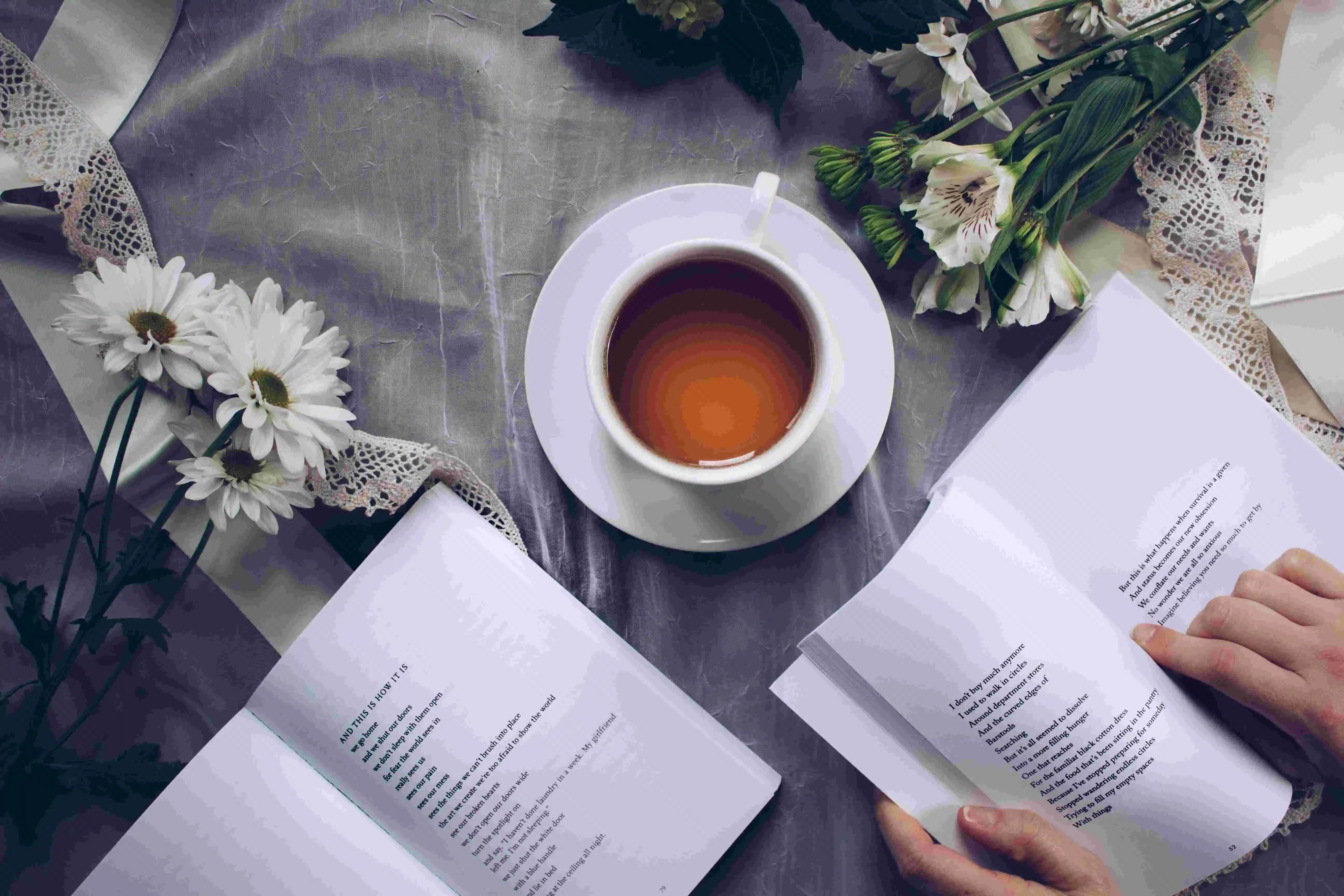Build AI Chatbots for your website in less than 5 min
- ✔ Built for smart, human-like customer service
- ✔ Trained on your files and webpages
- ✔ Instant and easy 5 minute setup
- ✔ Add to your website, no coding needed
- ✔ Provide users 24/7 instant support

Chatbot
Simple Steps
Integrate AI Chatbots to Your Website in 3 Easy Steps
1
Step 1
Go to Section
Click on Chatbot for your Website
2
Step 2
Configure Chatbot
Configure appearance & Train Use URLs, text, PDF documents to train your bot.
3
Step 3
Integrate to Website
Add the generated script to body section at the end
Connect to a Knowledge Base
Train AI Chatbot on your data
Upload documents and integrate with your website. Blink AI learns from PDFs, URLs, Text, Question and Answers to provide accurate responses.
- Train on all file formats
- Index unlimited websites
- Sync your data automatically
Seamlessly Integrate a Custom AI Chatbot onto Your Website
Elevate customer support by training your personalized AI Chatbots using your own knowledge base. Simply upload PDF files and add custom text content. These highly-trained bots leverage your data to provide instant, accurate answers to all visitor questions, delivering an unparalleled user experience.
Integrating a custom AI chatbot into your website is the ultimate strategy for enhanced user interaction and business efficiency. Our ChatGPT-powered solution offers real-time, 24/7 assistance, automatically resolving routine inquiries, improving customer engagement, and ensuring your business is always accessible. Reduce support load and guide visitors seamlessly toward conversions or crucial information.
Simple Steps: How to Embed Your Custom AI Chatbot
- Create and Customize: Log in to your platform and access the "Train Your Chatbots" section to begin building your custom AI.
- Knowledge Base Upload: Train your chatbot effectively. Upload your proprietary PDF files and input specific text content to form its knowledge base.
- Access Integration Settings: After creation, navigate to the Edit options for your new chatbot.
- Generate Embed Code: In the Edit panel, click on "Generate Script for Integrating on Your Website" and copy the unique code snippet.
- Website Integration: Paste the copied script into the <head> section of the HTML page where you want the ChatGPT-powered AI chatbot to appear.
Your fully functional, data-trained chatbot will be live immediately after integration. Discover more about the extensive benefits of a website AI chatbot on our blog: Read the Full Guide Here.
Integrate AI Chatbots
How To add Blink AI's Chatbots to Website
Go to AI Chatbot for Website Section
You can see the the dashboard of all chatbots created including the history
Configure Chatbot
Step 1 of 4: Configure Chatbot Appearance – Set up the basic appearance and behavior of your chatbot. These options let you personalize how the chatbot looks and responds to your users.
Customise Chatbot
Step 2 of 4 : Use Customize Styles to adjust the appearance of your external chatbot so it matches your company’s branding and design style. This ensures your chatbot blends seamlessly with your website.
Train Chatbot
Step 3 of 4: Add a Knowledge Base – Enhance your chatbot’s responses by connecting it with your own knowledge sources. This allows the chatbot to provide accurate, personalized, and context-specific answers based on the data you supply.
Intgrate Chatbot
Step 4 of 4: Embed and Integrate – Your external AI chatbot has been successfully created! Now you can easily integrate it into your website and start engaging with your visitors in real time.
Frequently Asked Questions
Got Questions? We have you covered
We are always here to provide full support and clear any doubts that you might have
BlinkAI is a comprehensive platform of AI related tools which means that instead of going to different AI platforms you can have various platforms integrate at one place and let you choose the platform based on your specific requirement.
Cloud Services Integration
Blink AI Features -
- 70+ AI Writing Templates
- 42+ Trained AI Chat Bot Assistants
- AI Image Generation
- Speech to Text
- AI Voiceovers (Text to Speech)
- Synthesize Text to Speech up to 100K characters
- Mix sound with Voiceovers using Voice Studio
- Affiliate/Referral Program
- Quick Google Sign In
Automate your research process
Edit your work
Brainstorm ideas
- Blog Titles
- Blog Section
- Blog Ideas
- Blog Intros
- Blog Conclusion
- Article Generator
- Content Rewriter
- Paragraph Generator
- Talking Points
- Pros & Cons
- Summarize Text
- Grammar Checker
- Summarize for 2nd Grader
- Tone Changer
- Text Extender
- Brand Names
- Product Description
- Startup Name Generator
- Product Name Generator
- Amazon Product Description
- Product Benefits
- Selling Product Titles
- Product Comparisons
- Product Characteristics
- Rewrite with Keywords
- Meta Description
- FAQs
- FAQ Answers
- Testimonials/Reviews
- Privacy Policy
- Terms and Conditions
- Instagram Captions
- Instagram Hashtags Generator
- Social Media Post (Personal)
- Social Media Post (Business)
- Facebook Headlines
- Video Descriptions
- Video Titles
- Youtube Tags Generator
- Creative Stories
- Twitter Tweets
- TitTok Video Scripts
- LinkedIn Posts
- LinkedIn Ad Headlines
- LinkedIn Ad Descriptions
- Google Ads Headlines
- Google Ads Description
- Clickbait Titles
- Welcome Email
- Cold Email
- Follow up Email
- Email Subject Lines
- Newsletter Generator
- Song Lyrics
- Business Ideas
- Company Bio
- App and SMS Notifications
- Amazon Product Features
- Company Press Release
- Brand/Product Press Release
- Problem-Agitate-Solution
- Attention-Interest-Desire-Action (AIDA) Framework
- Before–After–Bridge (BAB) Framework
- Promise–Picture–Proof–Push (PPPP) Framework
AI File Chat - Use this feature to upload your Word, PDF, CSV files to get useful insights from your documents such as summary, analysis of entire documents.
AI Web Chat - Use this feature to share a web link with us and witness our chatbot unravel its contents with astute analysis. Our intelligent companion is adept at providing relevant insights and opinions, sparking engaging conversations tailored to your interests.
AI Article Wizard - Create long articles with our 4 step AI Article Wizard. It let’s you choose keywords, create sections and create outlines for each section of the article/blog. It can also generate AI image related to your article with the help of Dall-E all with just a few clicks and short description.
AI Rewriter - Use AI Rewriter to revamp your content effortlessly with just one click! Elevate and transform your existing material effortlessly, giving it a fresh and polished look. Let this tool do all the hard work for you, making your content stand out and shine like never before.
AI Vision - Use AI Vision to get detailed insights from your uploaded images with the help of AI, identify contents, semantics of your target images with this feature.
AI Chat Image - Use this feature to seamlessly generate and craft a diverse array of images without ever leaving your chat environment.
AI Speech to Text - Accurately transcribe audio content in various formats. Enable transcription of your audio files in multiple languages, as well as translation from those languages into English.
Stay up to Date