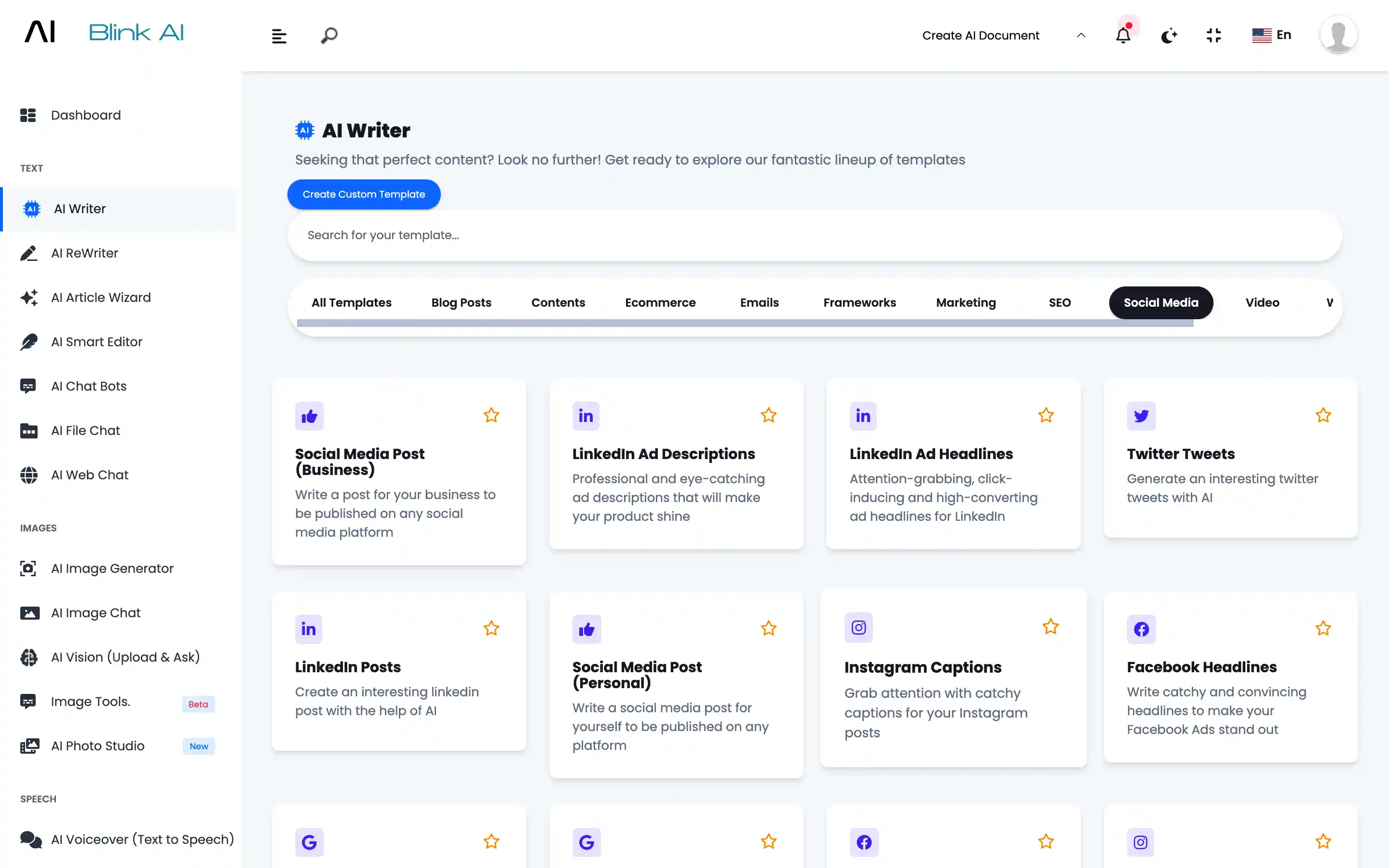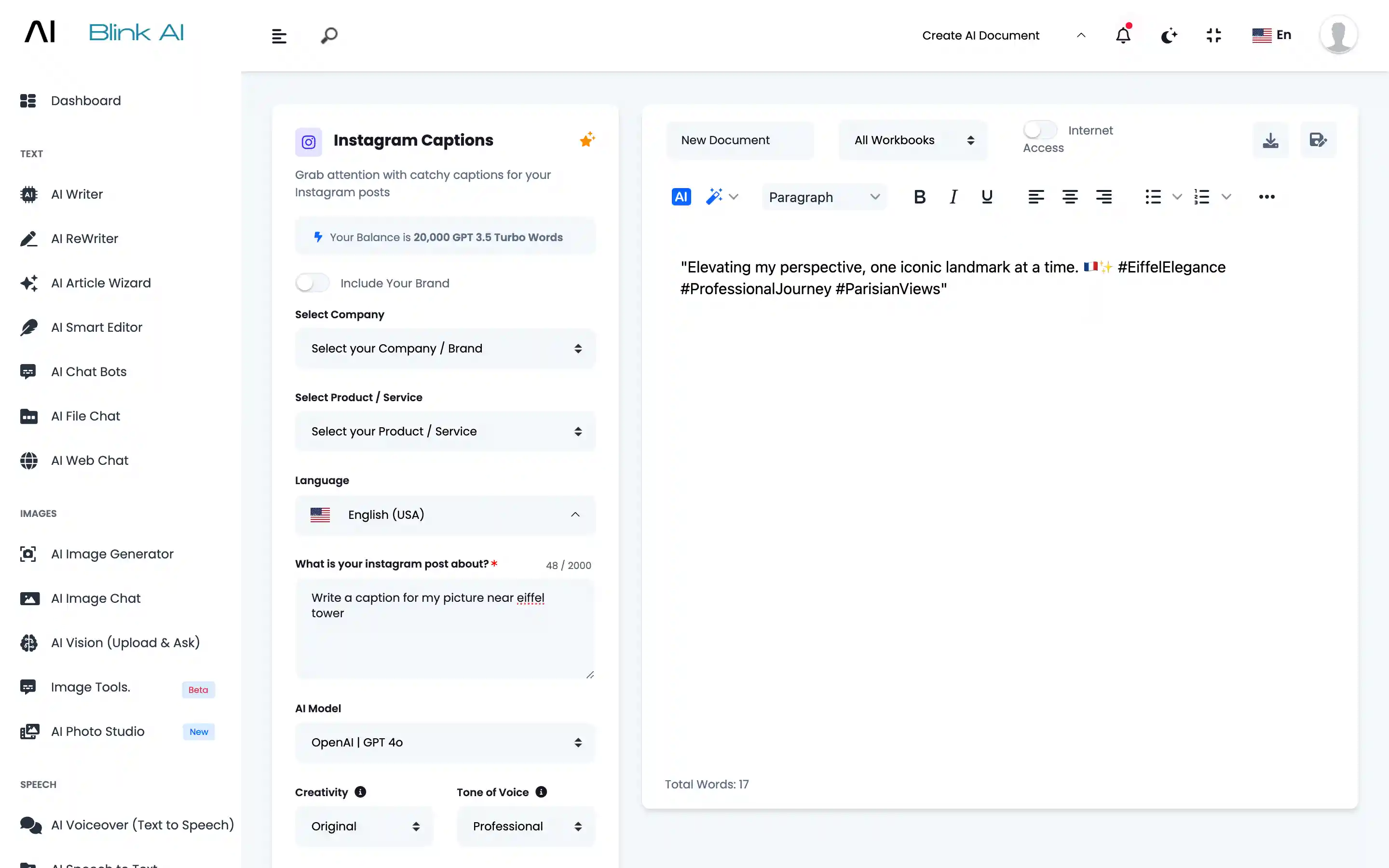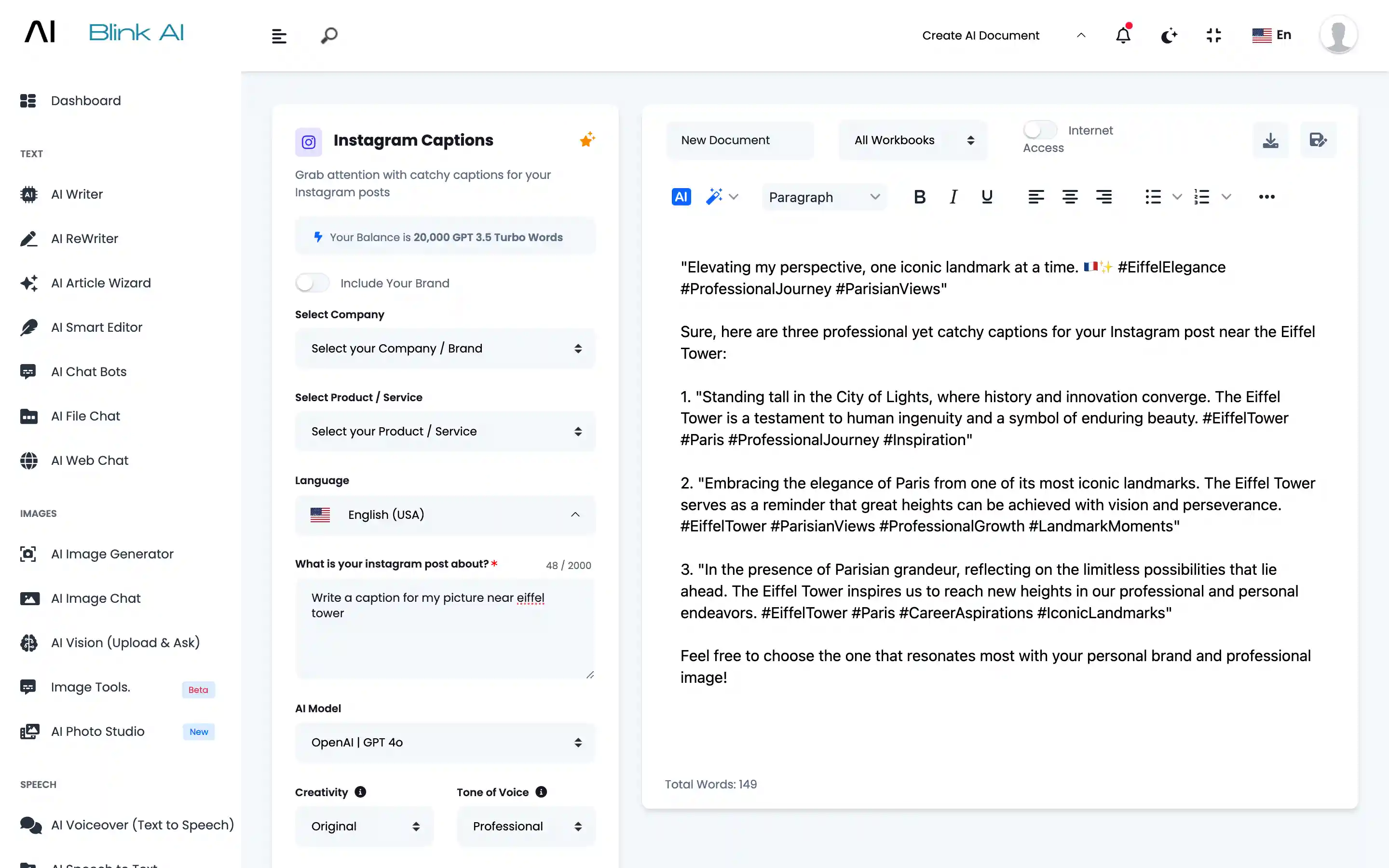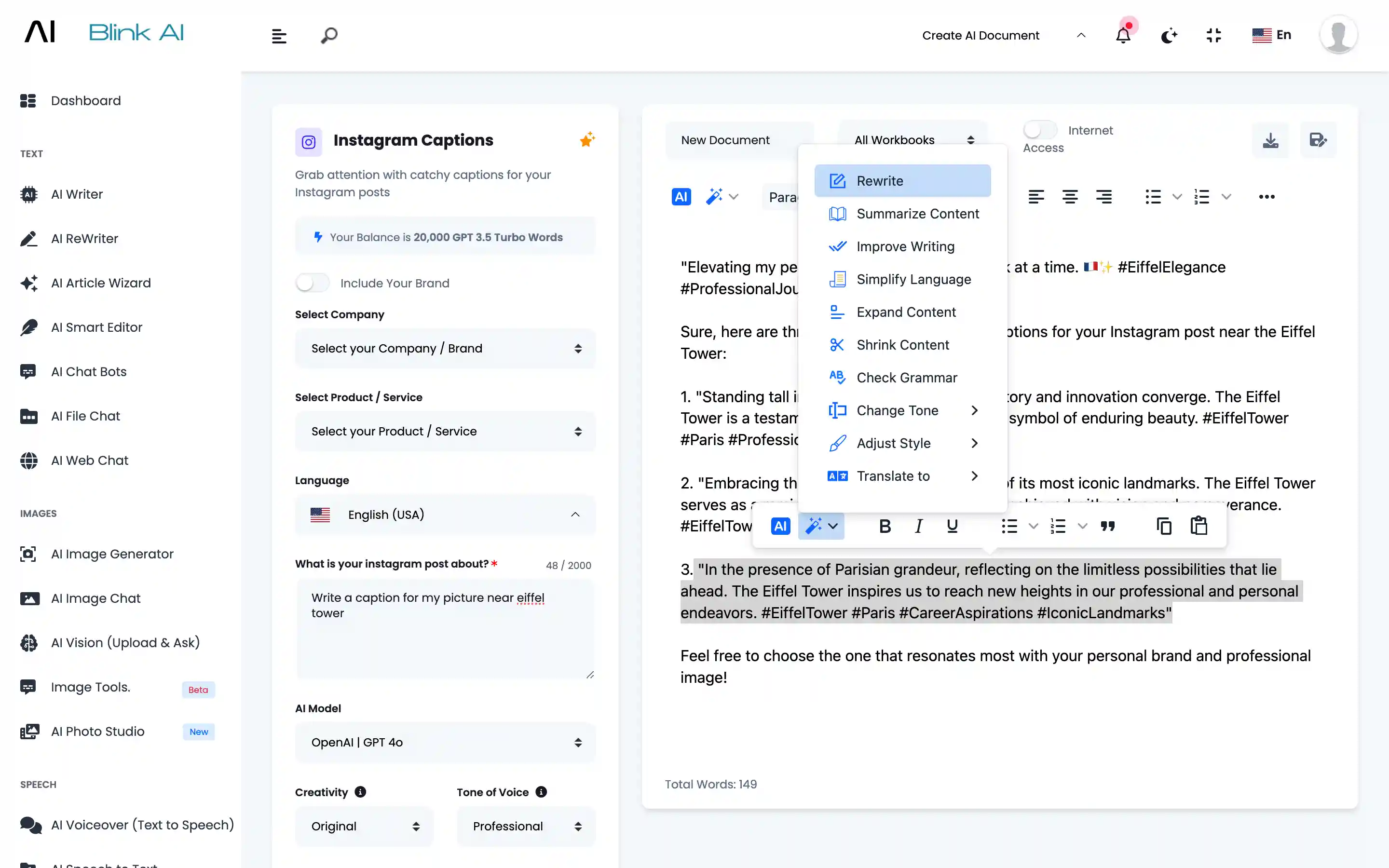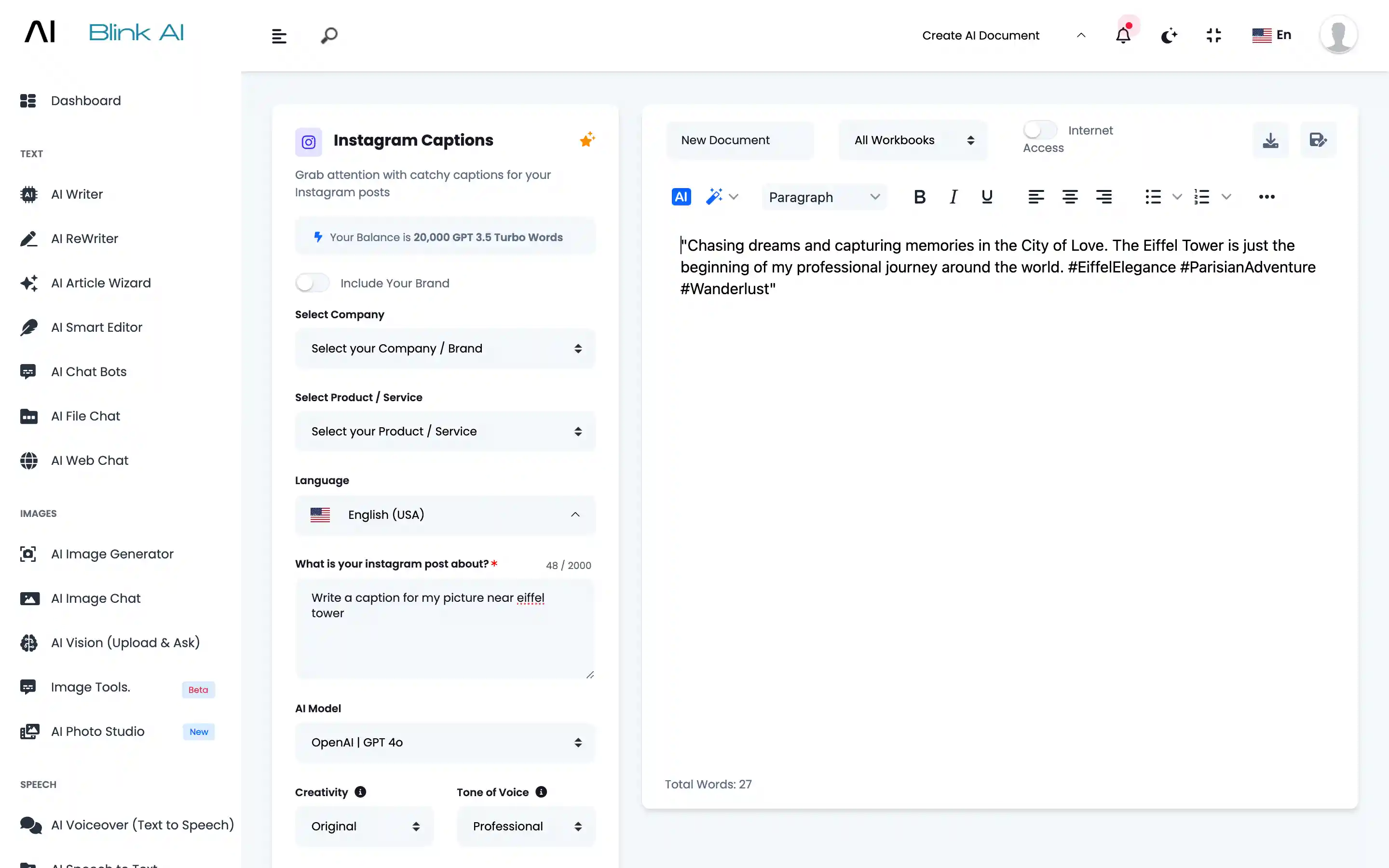Meet, BlinkAI – AI Content Generator: Text, Image, Video, Voice & Code
Google Ads Headlines
One platform to generate all AI contents





AI Google Ads Headlines
Write catchy 30-character headlines to promote your product with Google Ads
Blink AI's Google Ads Headlines
About Google Ads Headlines
Writing catchy 30-character headlines for Google Ads requires creativity and precision to capture attention and convey your message effectively within the character limit. Here’s a guide on how to craft compelling 30-character headlines to promote your product with Google Ads: Writing effective 30-character headlines for Google Ads requires strategic thinking and concise communication. By focusing on key benefits, using action-oriented language, creating urgency, and testing different variations, you can create headlines that attract clicks and drive conversions. Continuously optimize your headlines based on performance data to maximize the impact of your Google Ads campaigns and achieve your advertising goals efficiently.1. Focus on Key Benefits or Features
2. Use Action-Oriented Language
3. Create Urgency or Scarcity
4. Include Numbers or Statistics
5. Be Clear and Specific
6. Use Dynamic Keyword Insertion (DKI)
7. Test and Iterate
8. Match Headline with Ad Content
Examples of Catchy 30-Character Headlines:
Conclusion
Steps for AI Writing
Start Writing Content in 3 Easy Steps
1
Step 1
AI Writer Section
Go to AI Writer section and select a template
2
Step 2
Details
Provide brief details about your requirement
3
Step 3
Generate
Generate, amend and save content
Discover AI Writer
How To Use Blink AI's AI Writer for Content Creation
Go to AI Writer Section
Choose from 70+ AI Writing Templates or Create your Own Template
Describe
You can provide details like what is the exact requirement. How many outputs you want. Which AI model you want to use.
Generate
Content will be generated based on your input.
Amend
Select the content you want to amend. Click on the Magic Wand to amend Generated Content.
Fresh Output
Fresh output will be generated. You can save it in Workbooks.